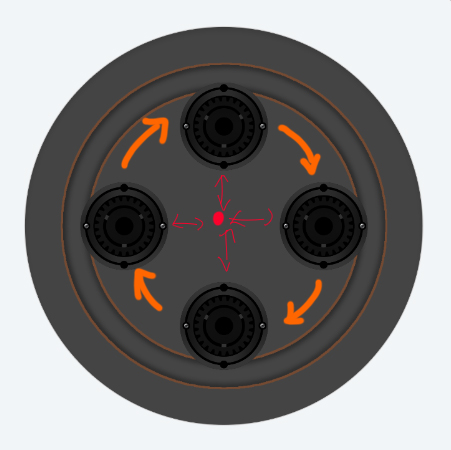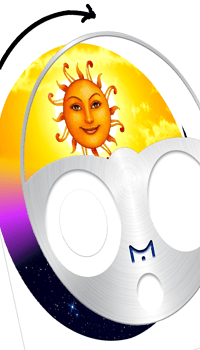Hey, I’m having troubles with animation. I’m trying to make the sticker of a “Sun” go up and down just as it normally does; I tried #DWFSH# I think, which is the smooth Hour hand code. How to make it have the curve effect as if it’s going across the sky? Also, I’m trying to figure how to make an image of dawn/sunrise sky- in the morning, a regular sky around noon and afternoon, then the same with the dusk/sunset and night. How to make the sky have animation as well? 
Hey Nico,
I built something like that with the DWFHS you mentioned but I did all states (dawn, noon, dusk, midnight) in one disk and rotate the disk with that tag. you could do a sliding image that just goes up and down and use the tag in the Y-position instead of rotation. Depends what ur trying to build. Here’s mine: Facer - Thousands of FREE watch faces for Apple Watch, Samsung Gear S3, Huawei Watch, and more
The daytime and night time are obvious, but didn’t really come up with anything spectacular for the dawn and dusk transition. I ended up just doing those color-like blends from light to dark for lack of anything better. The dawn transition is reddish. The dusk transition is kind of purple I guess.

HTH,
John
You can also convert that smooth Hour hand code from degrees to radians with:
rad(#DWFSH#)
Then put that through sinus and cosinus and then multiply by how much you want it to move:
(((sin(rad(#DWFSH#)))*100)+160)
(((cos(rad(#DWFSH#)))*100)+160)
That gives you codes for x and y positions of your image.
160 are coordinates for “rotation” center (here 160x160) and it will move from that point 100 px in each direction.
How did you make that? I’m planning on remaking that but with simpler designs of the sun and moon. I would also like to make the blended colors longer. how did you make the blended colors?
In which system box would I put those in? X or Y Cords., or Rotation or something else?
What is the rotating movement of a point in 2d space, projected onto each of 2d axis?
It’s sine and cosine of its time function…
In the case of which goes where: it depends on when you want it to be in top place.
Those two I created should go either to X, or Y (not rotation).
I might want to add one “-” to one of those 100 in order to reverse pseudorotations direction.
@nicooo.h Nico,
Mellin makes an excellent point about moving an object in an arc (in x,y coords) you have to use sin() and cos() functions - but that’s not what I did. My sun & moon disc is actually the entire size of the whole watchface. It simply rotates slowly through 24 hours from the center. It’s hidden behind a mask plate that contains the other dials. The “window” at the top of the front plate allows you to see the rising and setting of the sun and the moon.
But here’s no math magic here - the only tag is the 24 hour smooth DWFHS in the rotation box.
Hope that makes sense.
The color blends I did with layers and gradient masks in PhotoShop. If you’re a PS user, just search "how to blend two images in YouTube. There’s tons of tutorials.
John
Hi Melin,
How do I make it rotate in the opposite direction?
Basically I want these gear wheels to rotate in the same way, but fixed to their radius from the center and keeping the same distance between them