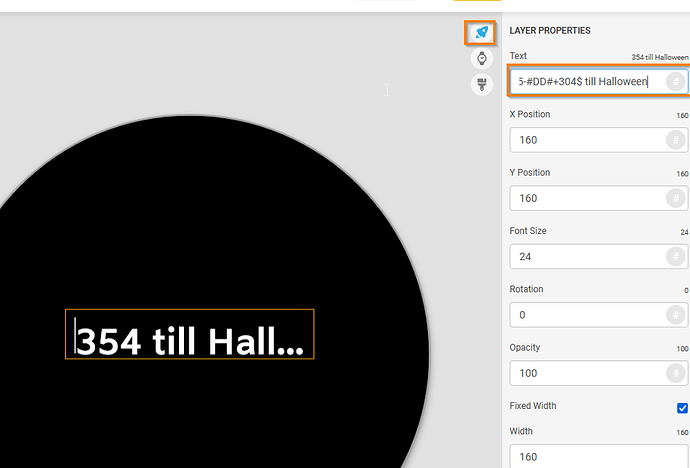That is amazing @CompuChip. Awesome work! It’s really great to see people helping each other out like this. Keep up the good work! It’s appreciated!
I tried this on mine and I get the following displayed on my watch:
360-300360-300+359
But Facer creator interface displays correctly at 60. Apparently my watch (LG Urbane) doesn’t like multiple statements. I might try to break this up into multiple layers and see what happens.
Modified the statement to take out the double $$ and I’m now down to “360-300”.
Modified again to add parenthesis around the math functions and it is now working correctly.
Yeah, those parenthesis are a pain and the evaluation of them seem to change depending on the time of day.
Good code, works great on Gear S3 Frontier, thanks!
Here is my HALLOWEEN countdown.
$(#Dy#/4)==floor(#Dy#/4)&&#DD#<=305?305-#DD#:$$(#Dy#/4)!=floor(#Dy#/4)&&#DD#<=304?304-#DD#:$$((#Dy#+1)/4)==floor((#Dy#+1)/4)?365-#DD#+304:$$(#Dy#/4)==floor(#Dy#/4)?366-#DD#+304:365-#DD#+304$ till HalloweenCan you give the exact string to make it work on Urbane? Sending my S3 Frontier back and want this face to work on my Urbane.
Hey i tried to use the string and it works fine in the editor but when i transfer it to my watch, it just shows the string and not the result.
my watch is a sony smart watch 3… doesn’t it support it, do i need AW 2.0 or what i’m i missing?
thx
Did you ever reslove this issue? I have the same problem with Ticwatch E???
…or anyone figure out way to have the number appear as it does on the online interface? the watch shows the string. I have a Tic Watch E.
I think it’s certain watches… mine works fine in the editor, but my watch (LG Sport) says 0 days.
It may be a recent change, not sure.
Thank you so much! This saves a lot of time on research and brain power for someone who is NOT mathematically inclined.
Hey folks, came here for the countdown timer maths. This is super helpful! I’m learning 
I’m hoping to calculate the time difference of the current date vs goal date with years, weeks, and days.
it would be formatted as such: 00:46:03
lmk if someone already figured this one out! This would be insanely useful.
There is no inspection more on this to see where you put the code
Can someone please add the code for BEFORE thanksgiving counter and one for after?
I tried and all I get is a number of 345. HELP
The date for Thanksgiving changes each year so you would have to keep your code updated each year.
Refer to this and replace the Christmas Day number with whatever day number Thanksgiving is.
An online search can provide you with a calendar chart showing the day of the year numbers.
Thanks for the help
You’re welcome. 
I have the same problem with LG style
Can someone give a hint where to add this string to on the development side? I can’t tell where to add it to get it to show up on the watch face. Thanks.