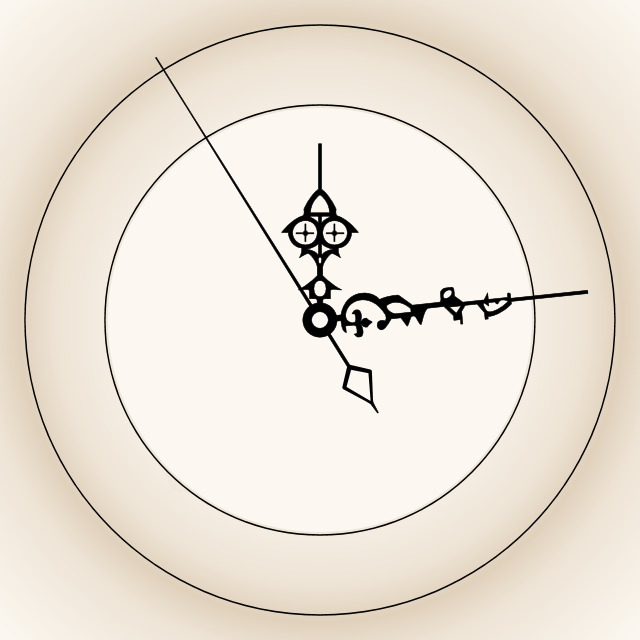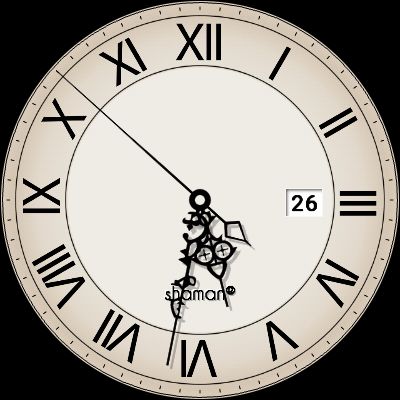Hi guys, I’m a bit confused about the best resolution to use when drawing the components of my faces. I know Watchface Creator has a “virtual display” of 320x320 pixels, but:
I own three smartwatches
- LG G Watch R W110
- Huawei Watch
- Huawei Watch 2 Classic
their displays have different sizes and resolutions:
LG G Watch R - 1.3 “P-OLED display, 320x320 resolution, 16M of colours
Huawei Watch - 1.4” AMOLED display, 400x400 resolution, 16M of colors
Huawei Watch 2 Classic - 1.2" AMOLED display, 390x390 resolution, 16M colors
The faces that I draw have a resolution of 640x640@72dpi but they render differently on my watches. It often happens that a face that you see well on one watch is very bad on the other.
The last face I’ve drawn has an excellent rendering on the Huawei Watch 2 while it’s terrible and pixelated on the Huawei Watch. Maybe Facer’s scaling algorithm have some serious problems?
I’ve only done 4 faces so far, but I’ve taken so many hours of my time to do it, and now I find that the yield depends on the device on which it will be displayed? Is there really no solution?
There are so many smartwatches on the market and you can’t really think of developing faces “optimized” for a single (old) resolution display; it’s a nonsense.
Does anyone have any solution to suggest to me?
Thank you for your time.