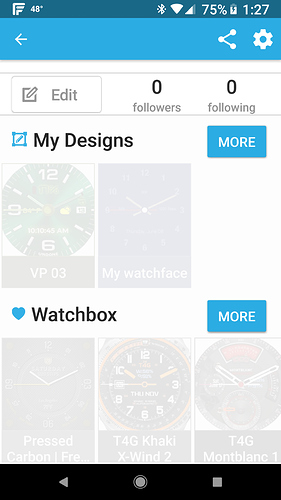Recently I had to factory reset my phone (Pixel XL) and after that of course the watch (Gear S3) also had to be reset. However, in the phone facer app, the watch faces all appear greyed out even after signing in. I have reinstalled Facer app on the phone at least 4 times and on the watch about 3 times. The problem persists. i have tried all the steps mentioned in fixing the sync problem. But the sync button remains RED. The watch is seen fine on Gear app.
Does anyone have the same issue? If so, please help fixing it.
Thank you all very much.
1 Like
Same problem. Trying to force us to get plus perhaps? I’ll uninstall if thats the case.
Update:
Looks like few people are having this problem. Facer should work on updating their communication algorithm.
I uninstalled both the phone and watch app. Then reinstalled the watch app first and then the phone app. Seems to be working fine although with occasional red sync button. In that case, I switch to the generic watch face (one of the original ones) and again to Facer, which seems to fix the communication problem at least temporarily. .
Hope this helps you fix your issue.
Same problem here. I change my phone for an S9+ and facer stop to work