How should I use -the Current Condition Icon #WCCI#?
I don’t know how to use it.
I thought that I could upload a new font with some weather symbols and then use the #WCCI# value to match the corresponding font character.
Regards,
Paulo
How should I use -the Current Condition Icon #WCCI#?
I don’t know how to use it.
I thought that I could upload a new font with some weather symbols and then use the #WCCI# value to match the corresponding font character.
Regards,
Paulo
I am still very new to this as well so take my advice with a grain of salt. From reading online article the reddit one being the best. (How does the weather icon tag work (#WCCI#)? Does one use it as a conditional to show your own images? TIA : Facer) You need to upload a bunch of png of the weather images. (openweather found here:http://openweathermap.org/weather-conditions) each png can be retrieved via the url code user the guide on the previous url: http://openweathermap.org/img/w/10d.png. After you have them all downloaded import them and place them all on the same spot. Then right the IF statement to calculate the value and set the transparency. $#WCCI#=01d?60:0$ you may need to mess around with the 01d or 01n or just straight 01. After you do this the weather should display were you put it.
My question is how to I get this on the dim screen???
Just another FYI I have been having a bunch of issues with my moto 360 (2nd gen) this could be due to the new android update.
The #WCCI# will not update for me. Instead I used #WCCT# and wrote my statement off of that. IE uploaded an image (if you want it to show up on the dim screen you can use a center dial and just add an image) the put this in my transparency field this example was linked with a cloudy PNG file ($#WCCT#=Cloudy?100:0$) I still need to add all the other but at least we are off to a better start.
I also just put the #WCCT# variable on my screen that way if a PNG is not showing up I know what I will need to like the string (text) to.
Here is a link to the yahoo weather codes: Yahoo Weather API Documentation - Yahoo Developer Network
Hope this helps.
I just got #WCCI# to work, when trying to change transparency depending on weather.
Using the link from @JasonD’s post above I puzzled together this list of weather codes:
01 Fair
02 few clouds
03 scattered clouds
04 broken clouds
09 shower rain
10 rain
11 thunderstorm
13 snow
50 mist
Just change the “XX” in this code snippet to what ever weather you want to display, according to the codes above: $#WCCI#=01?100:0$ (this example snippet will change your image to Transparency 100 when the weather is 01 / Sunny or Fair)
I have yet only seen a live version of 01 and 03 in my design, but they work fine. I’ll edit this post if I see any trouble with the codes.
Please correct me if I’m wrong on any of this.
Foot note: I tried going with #WCCT# but I had trouble getting “Mostly Cloudy” and “Partly Cloudy” to work, possibly cause of the spaces between the words. “Fair” worked fine though.
Cheers!
//skuggan
I have not posted on this yet because I am still try to work this out myself. The If statement is not work and I believe someone else pointed this out that since there is a space in between the logic won’t work. I tired a " and a ’ and still its not working. WCCI works fine with all other weather BUT Cloudy. Once WCCT = Cloudy, WCCI still equals 01. I submitted a ticket to facer and THEY DID NOTHING. Don’t get me wrong I love facer but they did not even bother to help me on this one.
I have since obviously switched back to using the WCCI variable to determine the weather icon. I have even taken this further with importing multiple pictures for night and day. There are a couple like Cloudy that don’t matter because there is only one icon. Here is an example of one icons if statement for multiple times of the day:
IF WCCI equals 02 and during Daylight:
$#DH#<#WSUNSETH24#&&#DH#>=#WSUNRISEH#&&#WCCI#=02?100:0$
IF WCCI equals 02 and during am night:
$#DH#<#WSUNRISEH#&&#WCCI#=02?100:0$
IF WCCI equals 02 and during pm night:
$#DH#>=#WSUNSETH24#&&#WCCI#=02?100:0$
The only issue that I have come across now is that I cannot get the fair/sunny/mostly sunny icon to work. Here is my issues since when it is cloudy the WCCI variable equals one it will show the sun icon once it is cloudy. So I came up with this solution:
I HAVE YET TO TEST IF THIS WORKS FYI!!! Since I have to wait for the weather to change.
$#DH#<#WSUNSETH24#&&#DH#>=#WSUNRISEH#&&#WCCI#=01&&#WCCT#!=Cloudy?100:0$
But in theory it should work!
Sorry for the long winded post but I hope this helps.
Wouldn’t it be easier to call the #DISDAYTIME# flag instead of calculating sunset and sunrise? I learned this one today.
$ #DISDAYTIME==true#?100:0 $
I use that to swap images for day/night making up the backgrounds.
For night I use
$ #DISDAYTIME==false#?100:0 $
Jason>> how to I get this on the dim screen???,
I know this thread is old but wouldn’t you have to load-up your PNGs twice? One set of PNG icons for the bright mode, and a second identical set of PNG icons for the dim mode? Use the same transparency formulas for both, but control the display on the Active and Dim tabs.
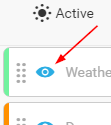
also maybe your bright mode PNGs are full-color and your dim mode PNGs are shades of gray? Just wondering if everyone is still doing it this way or another easier way.
Thanks,
John