This is what I do for mine, which I’ve in turn got from using the Search feature here on the forums  (although the face I’m using this on is not published yet):
(although the face I’m using this on is not published yet):
Chrono Minutes: (floor(#SWEM#%60))
Chrono Seconds: (floor(#SWES#%60))
Chrono Milliseconds: (floor(#SWEMS#%1000))
(The milliseconds show in 3 digits because you kind of want that precision, right?)
As for how to stop the stopwatch, rather than pause it, you go to the bottom of your Creator screen with your Start/Stop element selected, then click on the “Action” button and switch it to Reset. Picture below:
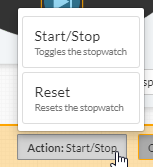
Mind you, I’m not sure if you have access to the premium Creator, which I believe you would need in order to get the start/pause/stop buttons in the first place. Under Pro “Interactions”.
Cheers!