I have been searching to see if there is a way to get the text message icon (or any other icon) to show up on the main face page. Is there a program string?
Thanks.
I have been searching to see if there is a way to get the text message icon (or any other icon) to show up on the main face page. Is there a program string?
Thanks.
That depends on what text you want to show.
If it can be created based on tag avaible in side of Facer - yes.
Outside of it (eg.: notifications form apps) - no.
Thanks for getting back to me! I’m new with the program. I had a feeling more can be done but I’m not sure where to find the info. All I want to do is add an icon that lets me know how many unread messages I have. I would believe that any alert that the watch can receive should (in some way) be programmable so an icon can register how many alerts are received. Am I mistaken?
Hi jfar,
So like all API interfaces, the availability of data is framed by the objects that have been programmed to appear on the watch face. For us those object “interfaces” are called TAGS. at http://docs.facer.io you can see all of the TAGS that are currently available to push information to the face. Just scroll down the left side of that lib and click on Tags under advanced. If a specific piece of data is in that list, then yes. If not in the list, then no.
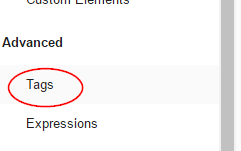
Also look into expressions as well.
You can get some additional input from them, like gyroscope and accelerometer of your watch.
Bad news tho: I don’t know of any tag that gives back number of unread messages.