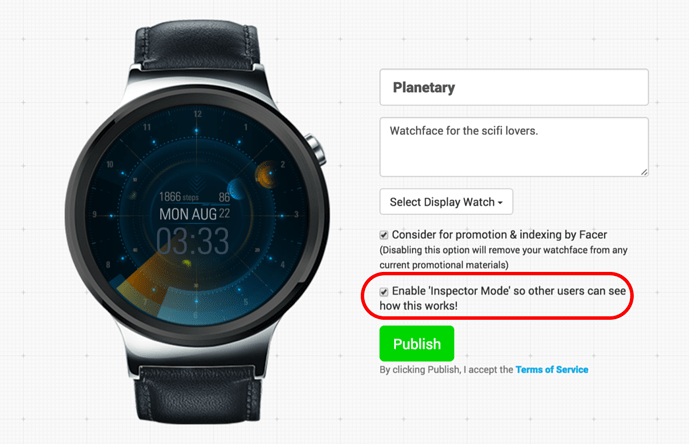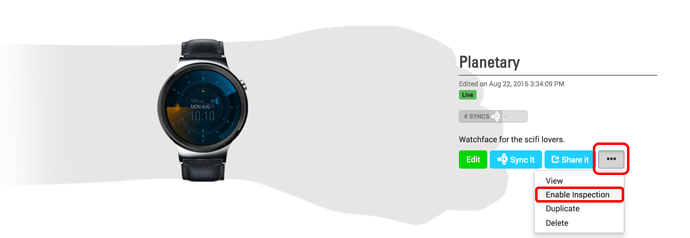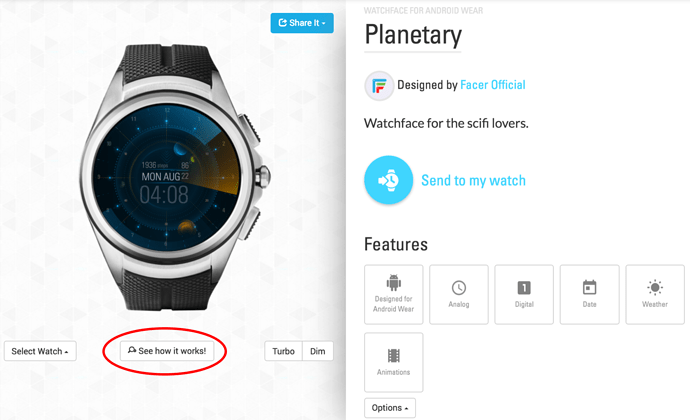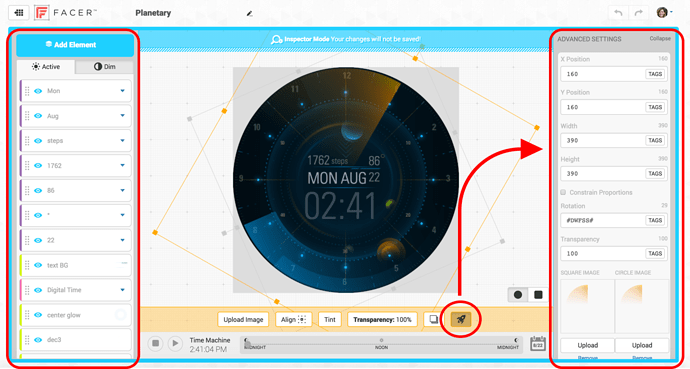INTRODUCING INSPECTOR MODE
We love seeing you guys helping each other out in the forum with design advice and now we’ve created a way to make it so much easier to show your fellow designers the magic behind any watch face creation! The all new Inspector Mode is an awesome way to show other Facer users exactly how you created your watch face and for you to check things out under the hood on other watch faces that you admire. Read on to see how it works!
If you would like to make sure that anyone can see how your watch was created, just be sure to check the “Enable Inspector Mode” checkbox during the submission process.
If you have a watch face that’s already live that you would like to retroactively enable Inspector Mode on, just find that watch in the list when you’re logged in to facer.io/creator and click “Enable Inspection” in the more options menu.
Once Inspector Mode has been enabled, anyone will be able to see a “See how it works” button right below your design on facer.io. Check out our very own Planetary watchface for an example!
Inspector Mode will then show all the elements and advanced settings of your watch face to anyone who’s interested, without them being able to edit anything. It’s a great way to show off your work and help other designers learn how to use the tool!
Check out the Planetary Inspect Mode for yourself here - Facer - Thousands of FREE watch faces for Apple Watch, Samsung Gear S3, Huawei Watch, and more - and make sure to enable Inspector Mode on your own watch faces!