Can anyone help on how to have object move from left to right (or visa-versa) in a streight line?
Thanks a lot for your help
Anj
Can anyone help on how to have object move from left to right (or visa-versa) in a streight line?
Thanks a lot for your help
Anj
I can, but I (and everyone else) need to know in relation to what you want that movement to happen?
I would like to build sports watch that has at example a sprinter run from left to right without having to work with transparency, but having a smooth motion across.
I also want to build with the hour numbers shown from top to bottom and a line based on time moving down the screen. Hope that explains the problem I try to solve.
When you click on an element in the edit you will see a little rocket button on the bottom when you click it the “Advanced Settings” menu will appear (this is where all the real magic is happening).
you will be interested in the x position and y position, x is position left/right and y is up/down. By default they are constants, but if you will add there a tag then that element will move along an axis according to it.
For the runner use tag, that represents step counter, just remember, that screen has 320 units and if you just put that tag in without modifications it will disappear from the screen when the user reaches over 320 steps. Just divide the tag by 10, or 20 - whatever works best. Same goes for that line, just use a different tag and modification.
Hey @adyhr,
In my aquarium, the fish are driven by the smooth seconds tag #DWFSS#. Each fish moves at a different speed but at least 5 or 6 times the speed of DWFSS.
$#DWFSS#>110?((#DWFSS#-110)*8):400$
The equation above sits in the X-position for one of the fish, instead of a constant as @Mellin pointed out. The equation goes something like this…
a. There are 320 units (pixels) in the creator screen and there are 360 units (degrees) in DWFSS before it resets to zero. 320 doesn’t equal 360, but it’s close enough for the task at hand. My fish start and end slightly off-screen anyway so the difference doesn’t matter.
b. In this equation this fish starts when DWFSS > 110, around 18 seconds into the minute. When the fish begins it’s cross, I need it to start at zero, not at X=110. That’s why I’m subtracting 110 from DWFSS.
c. If you drive an object across the screen at DWFSS speed, it’s painfully slow to watch but I want it to be smooth. To speed this fish up I’m multiplying by 8: ((#DWFSS#-110)*8). All the other fish have different speeds.
d. Once the fish swims off-screen I dont care what the value of DWFSS becomes, you cant see the fish anymore anyway.
e. Lastly, While the fish is waiting to cross (DWFSS is not 110 yet), the fish waits off-screen at 400 (x=400 in the equation). As soon as DWFSS hit 110, the fish comes back to x=0 and begins the crossing.
So my fish start at all different times and cross at all different speeds. Also, I’m not using the transparency feature at all. All of the fish waiting to swim across are just waiting off-screen at X= something higher than 320 where you cant see them. Hope that makes sense.
Thanks,
John
This is exactly what I was looking for.when I create now a graphic that contains my hour-numbers (same for seconds and minutes I just need to make sure that when the end of my hours reach the start of my screen a second grapic should start and alternate with the first one … does that make sense or am I way off? I’m stll a new-be here so sorry if the questions sounds a little stupid … 
So are you saying that you want a graphic to cross the screen between 12-midnight and 12-noon. Then have a second graphic cross the screen between 12-noon and 12-midnight?
thanks,
John
exactly. I want to built a horizontal watch
![]()
With the same for the minutes and seconds.
Have played arround with your suggestion but could not get it to a point where I could use it 
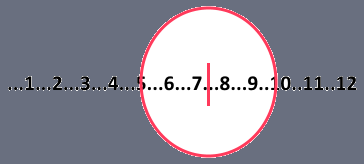
The circle represents the clock. When the end of the “12” reaches the right edge of the screen the dots in front of the “1” should start.
hmmm… ok @adyhr that’s a bit different. Right-to-left movement has to be subtracted from the max degrees so that the X-value decreases as time increases.
So hopefully this helps - here’s my Sandbox that I try stuff out in: John Morga - MbM - Plasma Station X9 - watch face for Apple Watch, Samsung Gear S3, Huawei Watch, and more - Facer (Inspection is ON to see how it works)
In this case: ((360-((#DWFKS#%360)*0.9))-40)
There’s a lot going on here that should be noted:
Anyway, I threw this together quick just to give you some ideas.
HTH,
John
Thanks so much for your help. Will play with it over the weekend…
By the way @mellin is outstanding at this sort of stuff. You should check out his Devon Tread time belt tribute watches. Killer watches. Just search for “devon tread”
John
This is what became from my idea. There is a very minor issue. whenever the graphic switched from 60 to 0 it jumps a little.
Thanks a lot for your help!! you are a great resource.
any time 
Hei. I would like to study the movement of the fishes. Is it possible for you to enable the inspector modus for this watchface ? Kind regards Rico
a good example for moving objects would be found here … anj - Old Radio - watch face for Apple Watch, Samsung Gear S3, Huawei Watch, and more - Facer
Here are some more linear movement faces:
Thank you very much:-)
Hello and thank you for your detailed explanation. I tried the formulas once. It works:-)
Kind regards Rico