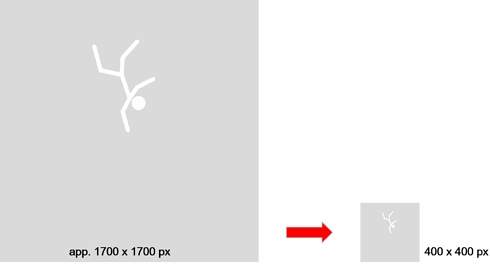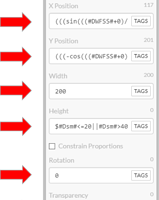Hello there,
I would like to share my personal experience from creating different animations using Facer Creator Tool. Here are few watch face examples, where I learned how to use expressions in order to get (more or less) smooth animations just to show you my background.

(If you would like to know how I produce those, please check my tutorials here)
“Effective Animation Process” in this case means for my the most relaxing and shortest way, how to get to the final working watch face. So let’s start 
1 - Think as a Computer - Split it!
It’s nice to dream about small man jumping from the top of your watch, catching the second hand, making back-flip, balancing at one hand and than hanging for a while… However, to start “programming” immediately with this idea only leads me always into troubles… So, in this particular case it would be an advantage, if I saw 6 small man doing jumping, balancing, flipping etc. separately at desired time and place before I switch on my computer.

Original watch face and open inspection mode.
Another example is described also here as a tutorial.
2 - Use Small Pictures
If your animation needs to show e.g. 10 different pictures in a second, please make those smallest as possible. I do not thing about the volume in kB or MB - from my point of view the pixel resolution is much more important for rendering engine.
Using pictures like the left one (15 kB only) stopped the animation completely after few milliseconds. Right picture (5 kB) works excellent event at high multiplication level.
3 - Transparency is Not the Only Field for Expressions
In many tutorials we are speaking about making the object visible or invisible in order to “hide” it or make it present. However, if you want to play with the graphic design afterwards e.g. to change the transparency from 80% to 60% at many objects with wild expressions in this field, this could cost you a lot of time.
Additional advantage to use more fields for expressions is the easiest way to correct possible mistakes and avoid super-long expressions with many (((((((((((((((((((((((((((((((((((( )))))))))))))))))))))))))))))))))))))))).
4 - Do Not Use Blank Space in Expression
From my experience, it work sometimes but sometimes even not. Another mistake I made a lot was using e.g.
#DWE#=>1
instead of
#DWE#>=1
Small differnece but a very important one 
5 - Test Everything at Smart Watch
It happen time to time to me, that a great smooth animation is running at the computer and/ or at the phone, but the watch engine don’t not support the desired expression (modification and/ or computation) and you are in trouble.
Conclusion
I spend nice creative time at “programming” of watch faces at Facer and it was a great experience. The Facer Creator Tool is for myself very powerful instrument to realize, what ever I would like to see at my watch. I hope you are the same and maybe this short personal report (as I called it) could possible helps you be more effective at your animations and/ or to avoid some of mistakes I did.