Thanks!
Update: Re-rendered gears, and minimal tidy-up of presentation.
published, inspection enabled




![]()
![]()
![]()
![]()
![]()
![]()
@andrew.dowden: a while back I came across those same pictures, but before I gave it a go, I came across your work in this thread. I started drawing my own gears and tried to figure it out myself. I must confess I had to “cheat” a bit and look into your watch face. This is the result (switch to dim mode and back, for some animation):
I have not published it. So if OK with you, I’ll publish and of course mention you.
If anyone wants the gears, let me know…
Hope the link shows my watchface - if not search for exoskeleton.
I made two more advanced (and perhaps overly ambitious) cog-gear watch faces, but have never quite had then ready to publish.
I will publish a new, improved set of gears (as I have perfected that aspect). I also perfected synchronization and timing (formulae) for gear ratios …
I like your effort, and suggest you add a sweep second (no gearing) to better show actions.
Hmm…smooth second hand, I must admit I had it that way originally but decided to go with the tick because mechanical movements er tick. I reverse engineered the rotations of the different gears because I had the number of teeth for each wheel and hence the ratio between them. Knowing that the minute hand does a full rotation in one minute it’s easy to calculate the others. Facer Creator makes it easier of course as it already has the rotation speeds built in! Technically the mechanism in my watch ‘works’ as if it was a real watch ie gear teeth mesh and gears and rotations are as they should be.
Having said that- I like yours too!
Incidentally I used Inkscape to draw the gears - which software did you use?
I use Coreldraw
I use Inkscape v1.2 (on Ubuntu Linux), and more specifically: Extensions >> render >> gear
The sweep second hand (I used) was just to check the cog and linkage more easily … its not really part of the design.
work in progress …
I like your watchface - I see you have the same problem as me. You have a working mechanism that is hidden so you have to find ways to reveal parts of it.
Here’s one way to do it:
Tap TECH to open the face. In Stopwatch mode (tap MODE once to get there): Start and Reset will engage/disengage the gears (Start/stop left dial, reset right dial). See also picture, describing the gears).
Yes, and I tried three different variants for how to do that …
But really, I went for too complicated. This is a complete geared mechanism, with spring, and many diverging gear chains, for too many sub-faces.
I paused to re-think this, and then got too distracted by work and other (non watch face) side projects …
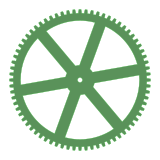
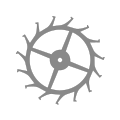
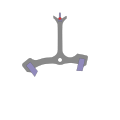
This is one of my open heart ones….
