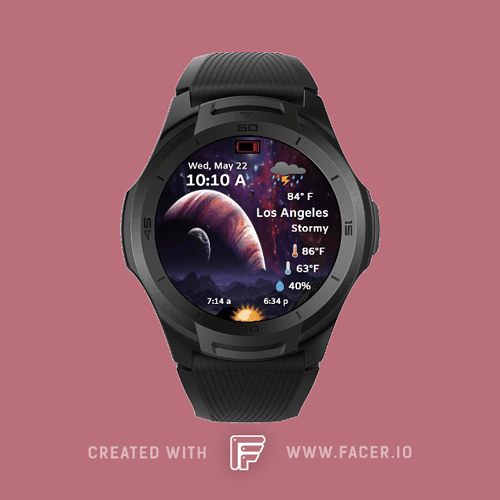Hi everyone, excited to see all the submissions! Since this design contest is for TicWatch S2&E2, if you happen to design on the Pro or C2, we’d suggest you also provide a version on the TicWatch S2 or TicWatch E2!
this looks cool! can you also provide one design with the S2 model?
@Facer_Official , could you help me ?
Regarding the post from xinxin.yang, we have to select a TicWatch S2 or E2. In my last creation, (space helmet : /watchface/MQHPCDHr3y), I have chosen an other watch.
But now, when I return in https://ticwatch.facer.io , my watchface is not present !
What can be done please to prevent such things ?
Many thanks in advance,
Leezard
Same thing happened to me, my face has been shifted to the “classic” facer creator, try to check if yours is there too.
Yes, it’s there, but there’s no way to select a S2 or E2.
Si… No way to add it to thé contes…
I don’t know what happened to you guys but something I noticed is that if, after creating a face in the TicWatch environment, I edit the TicWatch face in the Facer environment the face is removed from TicWatch and only available on Facer. So, whilst faces created/edited in TicWatch are visible in Facer, it is not true the other way around.
if that happened it’s because you have edited your watchface on facer creator instead of using ticwatch.facer creator.
To get it back on ticwatch.facer creator you need to go in facer creator, tap edit, then change the url from www.facer.io/xxxxx to ticwatch.facer.io/xxxx and then tap update and you can select S2 and E2 and you also get it back on ticwatch creator 
Hope it helps
Third and final entry for this weeks theme. Empty Spaces. A unique hybrid but minimal face with interactive areas and a dark mode.
Neat trick! It seems to work perfectly. Thank you very much for sharing. 
You Rock !
You are welcome 
It works, thanks!!
Ok, I will
One more from me:
Hi guys! my first entry:
And my second entry:
includes rotating animation to exchange the information of STEPS, CALS, MILES and HEART RATE (TAP in the large hexagon). Doing TAP in the hour you can change the thematic color, Turn off the background, TAP on the button below, Access to calendar by TAP on the date. Battery levels of clock and telephone, moon phase.
Last entry for this week