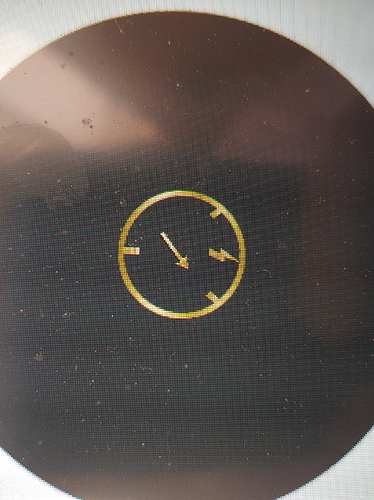No I cant agree on any of these being simple, you base the tutorial on the fact that some people have previous knowledge of the coding etc ,some maybe most do not have previous knowledge and as such are beginners , maybe a beginners guide would be more suitable with step by step instructions , the whole of facer can be quite confusing to a beginner things such as #BLN# maybe simple to those that know but a beginner will have no idea what it means or what its for
I cant even get the pointer to align correctly with full empty or 50 % when trying to create a battery dial, ll this before i even attempt to get the dial itself working
Yes that is super simple and whilst I appreciate your efforts you are Somewhat missing the point, I can create a face without any trouble at all however what I want but can’t add are battery dials amongst other things so a Basic more simple tutorial on dials would be appreciated, the one u have is complicated in my opinion when I follow all the steps u list I still have issues hopefully u saw my picture
such a lack of help on this forum , a so called community its actually shocking
Hi @jase_nunn
I have a battery dial in my watch face here:
Inspection mode should be enabled (let me know if not)
If you select the battery dial hand and look at the “rotation” settings you should see how to use.
(-90+(#BLN#*1.8))
- When you initially import your dial-hand image it should be set to the 12:00 position.
- The red tick marker (0% battery) is -90 degrees from the 12:00 position and so this becomes its starting poistion.
- The hand has to rotate 180 degrees from the red marker (0%) to the opposite white marker (100% battery) so we multiply the Battery Level Number (BLN) by 1.8 (180degrees/100 percent).
I hope this makes sense!
Thanks for replying, sadly I find this all very confusing so I’ve given up, shame facer doesn’t have dial templates like some other face making apps
It can seem very confusing at first I agree, but persevere.
-
Firstly you should understand that Facer sees the top point of a dial/circle as 0 degrees.
-
Next, you need to work out the angle position of your markers for 0% battery level and 100% battery level.
In my example above, the 0% marker (red) is -90 degrees from the top of the dial and the 100% marker is +90 degrees from the top of the dial. This means in total the hand has to rotate 180 degrees (90 degrees from -90 to 0, then 90 degrees from 0 to +90) -
Next, the battery is represented as a percentage, which means it has 100 x 1% increments.
To work out how far the hand has to rotate for each 1%, we divide the total rotation amount (180) by 100 which gives us 1.8 degrees (180/100=1.8).
So we now know the hand has to rotate 1.8 degrees for each 1% increment of the battery level. -
Now we can put the formula together:
START ANGLE POSITION + (BATTERY PERCENT NUMBER * 1.8)
or
(-90 + ( #BLN# * 1.8) )
Well, i think this doesn‘t help him a lot.
He want‘s a quick and dirty solution - with predefined hands, bezels, formulae … an easy assembling system without any effort.
That’s a shame.
It can be a steep learning curve for people who may never have used any code before, but I believe with a little perseverance most people can do it.
I agree, but we are nowadays seem to live in a world where people don‘t have endurance. They don‘t want effort, don‘t want to learn.
And besides: the tone of his texts wasn‘t very nice…
„Such a lack of help on this forum , a so called community its actually shocking“
If he asked friendly i maybe would have spend him some of my dials, dials that took me time and effort to create.
I can’t imagine Facer want to turn people away from creating faces just because they can’t make the more complex elements themselves so maybe some of the experienced people on here should start a service for those who can’t/won’t code. There could be a repository of stock modules like dials, gauges, basic animations etc.
A nice way to give back to the community.
A nice idea but i can tell i don‘t have that much time left to run such a service - beside of creating watch faces, writing instructions, develop banner … i do have a life beside facer… I run a whole family and do have a job 
I totally understand, I’m in the same boat.
To be honest I was hinting more towards the staff but realistically it probably won’t happen.
actually you are very much mistaken , im happy to put in the effort, however when i sit their for a month( that a lot of effort) not being able to create something even after reading various tutorials not only on here but various other places and im still no closer to achieving what i want then i am bound to become frustrated.
Yet you feel like you know me and know what i want , what a big man.You carry on sat behind your keyboard criticising people
thank you , finally something that makes sense, exactly what i needed to read , broken down clear and concise, thank you so much
Well, okay. Then i apologize myself for my words. For sure i don´t know you. We all had to put in a lot of effort to learn about all that tags and formulae - and it is not a well paved track. And i am far away from perfection either - my math Knowledge isn´t the best.
Sorry.
I appreciate all the time everyone has taken to explain things, and thank you for the apology , my words were bore out of frustration at not being able to complete what some deemed to be an easy task , for that i also apologise
I have recently noticed that the tag #BLN# ceases to return an integer ( it returns the text string “–” ) when it falls below 1 and this seems to make numerical expressions become undefined and so return 0 in the rotation or transparency fields.
When looking at watch faces on the FACER web site, the battery hands do seem rotate to point straight up when the battery level drops below 1 ( including on my watch faces). That is, if the design of the watch is such that the battery hand should point anywhere but straight up when the battery level drops below one, then this might be a problem.
I don’t know if it is a real problem when the faces are on actual watches however, as I have not had a chance to look at my watch as the battery runs down to zero; I suppose in any case it would be a very short lived problem 
Anyway, that is a long introduction to the question, which is, can anyone think of a way of overcoming this issue? I have tried using conditional statements but these also seem to fail when #BLN# falls below 1.
Maybe there is a way to test to see if #BLN# == “–” but I don’t know how to test for a string; especially one that is a reserved operator. Is this possible do you know?
It’s certainly an interesting problem and as you say it would be short-lived, if the watch battery hits 0 then I imagine it wouldn’t be able to power the screen!!
Perhaps the design of that tag/function doesn’t return a 0 (zero)??
I know some others don’t like:
#Dh# - Hour in Day (1-12)
#Dk# - Hour in Day (1-24)
But I’m clutching at straws here, I don’t really know the answer I’m afraid
¯\_(ツ)_/¯