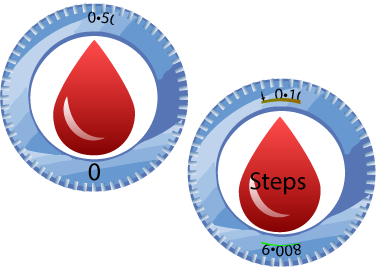I’m not going to lie I’m not sure what you mean.
I fixed the watch. Set it to midnight and you will see a white dot between the red lines. I had this discussion with another user. If you look at the image you will see that “true center” is not in the center of the red circle. The only way would be to use math. Or what I will do since I can’t do the math, is put an invisible px to force facer to think the red circle is true center. Does this make sense or maybe I am wrong and will admit so.
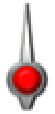
Oh ok, well I believe I understand now what you mean. It’s all about how you export the PNG file. This is also dependant on which program you use to make your transparent images. I use Photoshop for most of my images. Sometimes I will use other programs but ultimately it will be put through Photoshop before it’s finalized. I might be able to help you depending on what program you use.
I use Illustrator. Have Photoshop, just not too strong in it. Maybe you might be able to help me with this problem:
The left circle has a double mask on it, that is what Illustrator can do. However, if I want to put into Facer, I can’t do a double mask cause it comes out looking like the right circle. I am still new to this so I am trying to figure out how to recreate the double mask in Facer.
If you look in the FeonixSandbox watch we have been using, you will see the png files there. I really wish there were folders. Where it says “Did in Illustrator” to “Meter”.
I would really like to know if possible. Or have any suggestions.