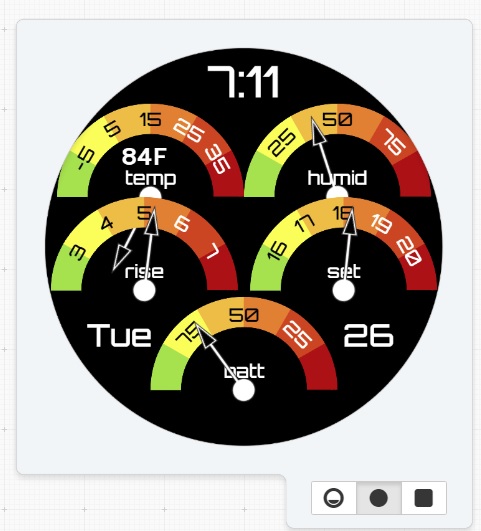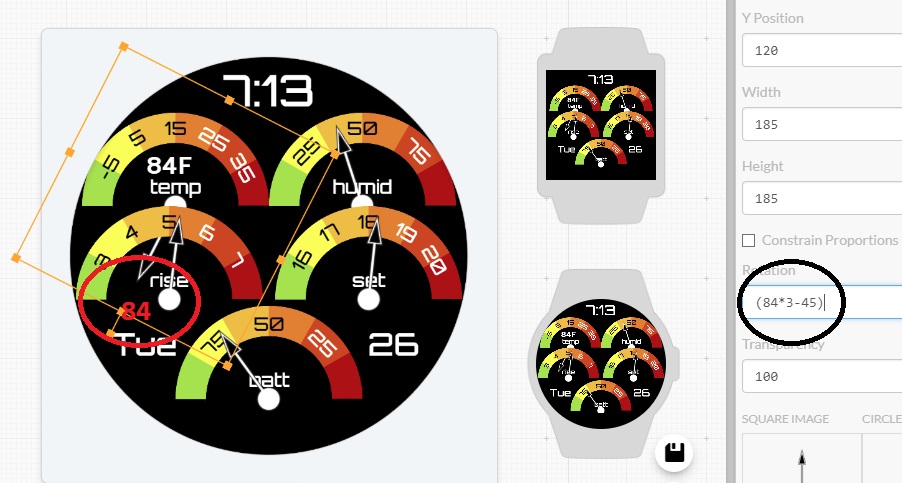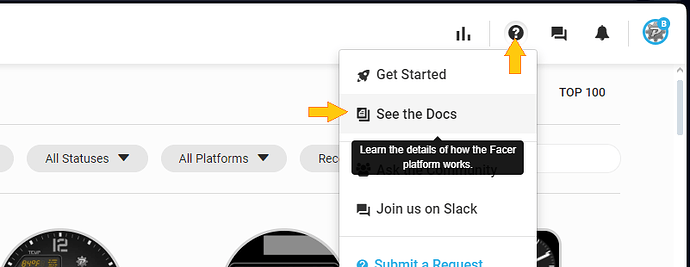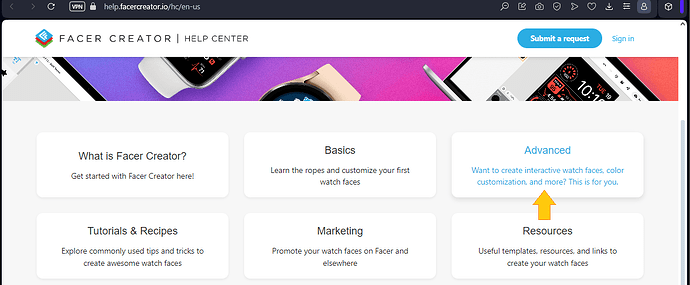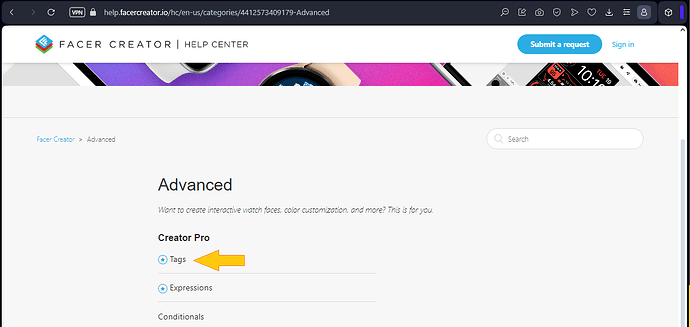What temperature scales u use? °F or °C?
we need add Current Temp text for reference : #WCT#°#WM#
if Celsius °C , C to F try use this expression (((#WCT#*9/5)+32)*3-45)
if Fahrenheit °F, try use this expression (#WCT#*3-45)
thank you for your reply and show the pictures.
the problem is only in the program.
when you dress the watch, the
needle is in correct position.
I know this is an older post, but THANK YOU for this tag. I’ve been trying for a week to find the right code to show my home time zone when I travel and there’s always a glitch or catch to the ones I’ve found online. This one works perfectly!
Thanks!
Hi, so how can i put on my watch the time zone from seoul?
I still dont get it
i have another question… i want to add with a button (var) only 1 to my UTC time for the saving day or remove 1 hr only with a var… i don`t know how to do it… if i use a var to select for example UTC -3, another var add 1 hr for summer time…
Hi Ben,
I synced your G7 5 Time zone example to my watch and the results for the +3 and +8 UTC does not display correctly.
$(#DUkZ#+3)>24?((#DUkZ#+3)-24)’:’(#DUkZ#+3)$:#DmZ#
$(#DUkZ#+8)>24?((#DUkZ#+8)-24)’:’(#DUkZ#+8)$:#DmZ#
Note : I have included the quotes before and after the colon in your expressions above just to get rid of the emoji it generates.
The minutes portion shows fine though. Appreciate if you could please let me know if there is a roundabout to this expression.
Cheers,
Robson Ivan
Just want to let you know you can use the ` for that (before and after the expression):
$(#DUkZ#+3)>24?((#DUkZ#+3)-24):(#DUkZ#+3)$:#DmZ#
$(#DUkZ#+8)>24?((#DUkZ#+8)-24):(#DUkZ#+8)$:#DmZ#
Hi, Ben
I’m new and digging through old topics for answers (forgive me). I want to add two digital time windows for Kuwait (UTC+3) and Germany (UTC+1). I have read everything on this page and any other which reference time zones, plus the listings of Tags and Expressions, but am coming up short.
I have tried your expression : $(#DUkZ#+1)>24?((#DUkZ#+1)-24)![]() #DUkZ#+1)$:#DmZ# from above and that isn’t working either.
#DUkZ#+1)$:#DmZ# from above and that isn’t working either.
I believe I may be typing (pasting) in the wrong cell, but I’m not sure.
Any advice?
Thanks!
-David
Bless . The bit of code should work . In a bit when my Laptop is on I will test it for you . These formulas are constructed to produce numbers so they must be entered into a Text Box in a Text Layer .
I recommend you inspect work that has been done before on the subject .
.
.
This works . When we are doing Jiggery Pokery with the time we do not us Leading Zeros " Z " . They are for display only . There are other ways to show a leading Zero on Maths.
I am not sure which time zone this is for but it is crossing Zero correctly . I will play a bit more later .
Formulas posted here have to be protected from damage when posting . That is the reason I Post TESTS .
.
.
$(#DUk#+8)>24?((#DUk#+8)-24):(#DUk#+8)$:#DmZ#
.
.
This is a WIP it will be changing constantly while I am working on it . Note #DHU# and #DHk# are the same thing .
.
.
Hi,
From what I see in your try, I guess you want it to show in 24h format.
For fixed UTC+1 use ((#DUH#+1)%24):#DUmZ# for the other just replace 1 with 3.
we discussed this topic in multiple more recent threads:
How do I display the Central Time Zone no matter where I am in the world? - Support - FACER Community
Different Timezone Expression - Support - FACER Community
if you wanted leading zero on hours, put $(#DUH#+1)%24<10?0:$ in front of the expression above
edit: or like @russellcresser mentioned below, (pad((#DUH#+1)%24,2)):#DUmZ# should work too
We can Also PAD a number these days to get a leading Zero. For example
(pad(#BLN#,3))
Thank you… That worked perfectly!
For my next attempt I want to do the same with analog dials, but that is down the road.
What I would like to see is a definitive “glossary”, I guess, of tag components. I need to understand how/ why. Like, what does each letter of a tag mean, and why does it change with the case? I am mathematically handicapped so I need each item kinda spelled out.
Does that make sense?
With analog design it is easier, because the hands rotate in circle and every 360° they are pointing at same spot. So it does not matter if the angle coming as result of expression is positive or negative or how many actual rotations is behind it.
The tag for smoothly moving hour hand in 12h format is #DWFKS#. They say It returns values 30 to 390 for 1 to 12 hours of local time. That means 30° for every hour (that is the angle between each two hour marks on 12h dial).
So for hour hand to move with UTC+1 you would have to put there ((#DUH#+1)*30) in the rotation field. Does that make sense?
btw. full list of tags is here:
Yes . What you said makes Perfect sense . Sadly when the Tags were Developed it was not totally logical . I know that if it begins with D it is about Time , W weather . You will see that DWFS and DWFSS . Ticky and Smooth . Sadly we can not just go round plonking S on the end of everthing . We just learn the Differences . The H h thing is a Mind Fuck . Get into Inspecting the work of others . Most who contribute here leave thier work Open to help with learning this stuff .
Y’all are the best! I found a post with a list of tags, but never took the time to explore the docs. I suppose it is the same as learning any new language…one useful nugget at a time.
I finished the face I was working on with the separate time zones. Tried to embed direct link here and had no luck, so I guess I’ll publish for a few days so you guys can bask in the fruits of your labor. It is more utilitarian than flash, hence Julian date, and the zones. Temp seems to be a problem for a lot of people and I am reading the posts now to fix.
Well Done . I will be interested to see how you worked the Julian Calendar .
I suppose I am lucky I Never Have Issues with the Weather Data . I have the Open Weather App on my Phone Some say that Helps .
Excuse me . I see the Julian Calendar is just Claiming the space . Needs some work . The number should be significantly different from the date this month . Any way well done . I recommend you justify your text to the right in that case and your Temperature . I just point out the text Fixed Width Check box.
I would say you are doing Jolly well . Enjoy.
Thank you, thank you, thank you…
The Julian calendar looks fine on my side. I will know for certain on 1 FEB.
Made the recommended changes to the text blocks. The top two have been wonky. I justify right, and it creeps left again. Perhaps you have fixed it.
Is there any reason I shouldn’t publish everything in Inspection Mode?
Oh Well excuse me . Our Gregorian Calander has an extra leap year every 100 years and another at 1000 I think . Not sure about that . But from what I have read the Julian is every 4 years and no others . That would make it out a few days by my reckoning . But I had a good look an it seems to reset to days in the year to the 1st January .
.
You will see that most of the Makes on the community Post thier Faces Inspectable . It is a bit of Paying forward to the others .