yes good suggestion. thanks for the suggestion. At first I have tried it and finally decided to remove the light on the main ticks, because currently I want to focus more on the bright colors only on a few main parts. Maybe I will update it by giving light to the main ticks precisely when in Dim mode.
This is my latest design, with full display in dim mode. Hope you will give it a try.
A different way to view a battery level is with a bar graph. And enjoy full display in AOD mode.
Please try another series for Bwatch-F-AD-03.
A great watch!
Nice hands!
That is one of the things I find most difficult to create. Unique cool looking hands. I struggle with 3D effects, shadows, and making them shiny…
Self created hands make the difference!
Thank you all for your appreciation. I created the clock hands and frame image currently using Affinity Designer 2. This application makes this process very easy and helpful.
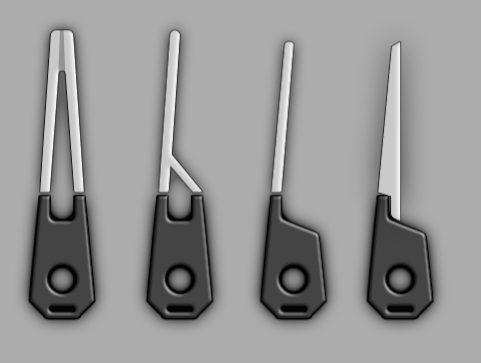
For an amateur like me, it took me days to develop the idea of making the clock hands. I agree that making this hands is one of the difficult things, especially because we have to think about how to make a hands that does not block the information that may be underneath such as digital heart rate information, number of steps, and others. For the above conditions, sometimes the solution I use is when waking up, all the clock hands are moved (animated movement) to 12 o’clock so that all the latest digital information can be seen for at least 1-2 seconds and after that all the hands will be moved to the current time position. this process must be completed in less than 5 seconds until all the clock hands return to the current position.
Indeed hands are one of the difficult things.
Would you mind to tell us witch program you used to make them?
thanks mate.
Affinity Designer 2.
This is my latest design.
i like those little details
Thank you. I’m just trying.
Another Design in combination color…
This is the last design.
That’s a nice one