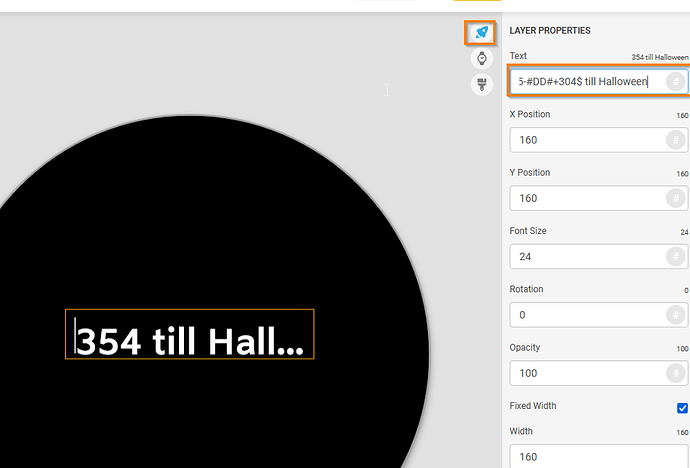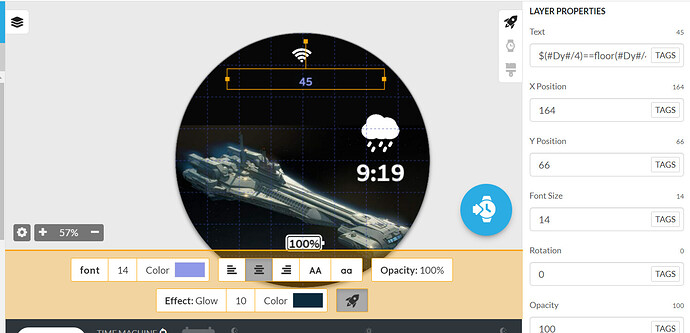I have the same problem with LG style
Can someone give a hint where to add this string to on the development side? I can’t tell where to add it to get it to show up on the watch face. Thanks.
You add a new text field, hit the little rocket ship on the right, and paste it in the “Enter text” field
This expression doesn’t work though, you can’t nest conditions like this. It is missing the $ signs after the :. (It looks like the original expression DOES have those).
Thanks for the help! I did find the text box and have entered the string:
$(#Dy#/4)==floor(#Dy#/4)&&#DD#<=360?360-#DD#:$$(#Dy#/4)!=floor(#Dy#/4)&&#DD#<=359?359-#DD#:$$((#Dy#+1)/4)==floor((#Dy#+1)/4)?365-#DD#+360:$$(#Dy#/4)==floor(#Dy#/4)?366-#DD#+359:365-#DD#+359$
One my preview it shows 45 days, however, when I synch to my watch it shows 359-315365-315+359 any hint there? Galaxy Watch 4 is what I’m using for a device

Not all watches support the way the conditions are set up. Also brackets can be an issue sometimes.
Somewhere in the documentation is says we can only have 3 conditionals on one line.
Sometimes stuff gets corrupted with the copying and pasting.
But this one which is the original by CompuChip works fine for me on the Little Samsung Active.
$(#Dy#/4)==floor(#Dy#/4)&&#DD#<=360?360-#DD#:$$(#Dy#/4)!=floor(#Dy#/4)&&#DD#<=359?359-#DD#:$$((#Dy#+1)/4)==floor((#Dy#+1)/4)?365-#DD#+360:$$(#Dy#/4)==floor(#Dy#/4)?366-#DD#+359:365-#DD#+359$
Sometimes spaces creep in round * but I see none there.
Try this . I have put some () Brackets Parenthesis Chips around floor That is how I usually work .
And a few else where .
I have been advised to use a few as possible but I find Chips with everything works well.
Pardon Me @CompuChip
$(#Dy#/4)==(floor(#Dy#/4))&&#DD#<=360?360-#DD#:$$(#Dy#/4)!=(floor(#Dy#/4))&&#DD#<=359?359-#DD#:$$((#Dy#+1)/4)==(floor((#Dy#+1)/4))?(365-#DD#)+360:$$(#Dy#/4)==(floor(#Dy#/4))?(366-#DD#)+359:(365-#DD#)+359$
Still same result. I did create a new thread thinking this was an old one and should be using on specific to Galaxy 4. I can close that one if this one is good. What I have in there now is:
$(#Dy#/4)==(floor(#Dy#/4))&&#DD#<=360?360-#DD#:$$(#Dy#/4)!=(floor(#Dy#/4))&&#DD#<=359?359-#DD#:$$((#Dy#+1)/4)==(floor((#Dy#+1)/4))?(365-#DD#)+360:$$(#Dy#/4)==(floor(#Dy#/4))?(366-#DD#)+359:(365-#DD#)+359$
and on my watch face I see:
359-31649+359
Yeah . Sorry no problems I thought we had lost you .
Did you copy that from my Inspectable Draft ?
It looks to me like the very last part of the formula.
I have had to retype stuff sometimes . what you see is not what is complied to make the watch work .
:(365-#DD#)+359$
no you see
359-31649+359
I was going to say try if you understand where it fits.
:((365-(#DD#))+359)$
I will try it in creator .
If you are still interested later I will publish the Test .
You could try syncing that to your watch .
I am working on a Windows Laptop with Creator on Microsoft Edge Browser.
Hang on .
Try this . Sorry but I honestly think it is a Galaxy4 Bug which is being sorted as we speak : )
$((#Dy#)/4)==(floor((#Dy#)/4))&&(#DD#)<=360?360-#DD#:$$((#Dy#)/4)!=(floor(#Dy#/4))&&#DD#<=359?359-#DD#:$$((#Dy#+1)/4)==(floor((#Dy#+1)/4))?(365-#DD#)+360:$$(#Dy#/4)==(floor(#Dy#/4))?(366-#DD#)+359:((365-(#DD#))+359)$
Could you try publish what you have and let us know , to check it out .
Now I see 359-315408
With this statement:
$((#Dy#)/4)==(floor((#Dy#)/4))&&(#DD#)<=360?360-#DD#:$$((#Dy#)/4)!=(floor(#Dy#/4))&&#DD#<=359?359-#DD#:$$((#Dy#+1)/4)==(floor((#Dy#+1)/4))?(365-#DD#)+360:$$(#Dy#/4)==(floor(#Dy#/4))?(366-#DD#)+359:((365-(#DD#))+359)$

You should try the short formula that does not account for the Leap year.
$358-#DD#>=0?358-#DD#:365-#DD#+358$
As @ThaMattie posted Earlier this long formula is pushing the boundaries of what is possible on Facer.
Publish the Face so we can check it.
I entered the string:
$358-#DD#>=0?358-#DD#:365-#DD#+358$
And see this on the watch face

Sorry. I am not on my system at the moment. Try Put it inside
( ) I will get back later. I think it is a Galaxy 4 problem. There is a new OS for the watch but you have to sign up for the Beta. It is worth a go.
Here is one that works without a condition. Not taking leap years into account though:
((358-#DD#+365)%365)
That is what is required . Start with the basics. Good one Mattie.
Nailed it! You guys are awesome. Thanks for the hep. Now I’m off to see which values I need to change to get it to start at 310 and count down. Again, many, many thanks.

Any thing that is not 359 or 360. You using Matties short expresion with no conditional. It is only going to be a day out every 4 years and then sorts itself out for the next 3 years after. We’ll done.
Does anyone know the Math for a reverse countdown to the New Year, showing Days, Hours, Minutes, and Seconds?
What about something like this? I am not satisfied with it yet, but dont know how to improve it
(and I dont mean the leap year, thats one easy condition)
(365-#DD#)d (23-#DH#)h (59-#Dm#)m (60-#Ds#)s
Not sure what you mean by improvement, This is just what I was looking for. Many Thankl.
This is what I came up with your formula: