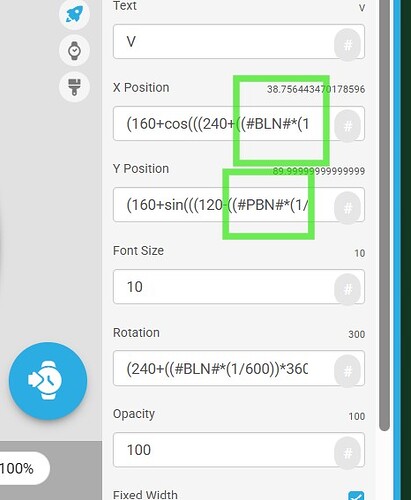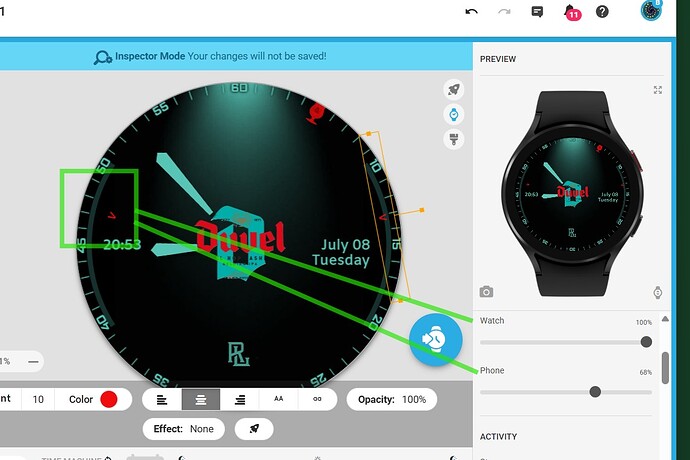Dank U wel en net op mijn horloge gekeken en het werkt ! ![]() Nu nog een stress momentje een goede naam !
Nu nog een stress momentje een goede naam ! ![]()
I use a number and a name format eg. LR001 Blue Steps. Some others just use a name - its up to you to decide which suits you best.
One thing is for sure - New Watchface is not a good idea ! ![]()
Lem-TBlue-Evol-BigS (or maybe BPS - Big Pale Seconds)
Thinking Evol as Evo or Evolution might be taken but your wee men for steps are like the science museum. Pretty certain the last one is self explanitory
Hallo zit even vast. Hoe krijg ik bij dit of deze een stip of of aanduiding welke dag we zijn ? Alvast bedankt we zijn de 11de
Search for ‘Date circular rotation’ using the search function above and you find what you are looking for. Most basic questiions have been answered before - just have a look in the forum first and then if you are still stuck ask a question here and someone will help you for sure.
I like your style of the watchfaces you’re making by the way.
Dank U ![]()
![]()
Nope werkt niet …
I am so very sorry . I was testing that and it worked . So try this.
-(#Dd#*(360/31)-2)
En waar komt die formule , bij tekst dag of afbeelding ?
Staat erop en heel erg bedankt en mooi maar bij mij draait het niet …enigste wat ik draai is mijn pols ![]()
Top het staat en draait. staat geen pijl of aanduiding op maar we houden dat even in het oog en gaan er verder iets van proberen te maken . Bedankt !
Hello. Have regularly used a battery mode for watch and phone. The codes copied ![]()
With some now when I use them (usually in the same way) when I look at my watch, this no longer matches, then it works again as it does now! How does this give anyone an idea? Usually or almost always from watch. Deviates or certainly does not properly display battery life. Any idea what problem this could be? Thanks in advance for reactions and help!
I am surprised the Battery gauge works at all . You have mixed Tags for Watch and Mobile Battery .
I think this is a remarkably difficult way to get a gauge to work . You should try draw a Pointer with a centre where you want it relative to the Face you are making .
.
Remember when you are working with Battery Gauges we have two simulator sliders in creator to check our work .
.
Thank You ! There was something wrong I was taking the wrong code somewhere. I was already chance backgrounds ![]()
![]() . But it works now like I love it . Gonna fix some other watches again and trying out for some more . Thanks again for help and advice !
. But it works now like I love it . Gonna fix some other watches again and trying out for some more . Thanks again for help and advice ! ![]()
![]()
![]() Happy Me
Happy Me
@lemmensr.be . Never struggle . Always let us see an inspectable . Copy and Pasting Formulas has its own Hazards . There will always be someone here to help you debug something .