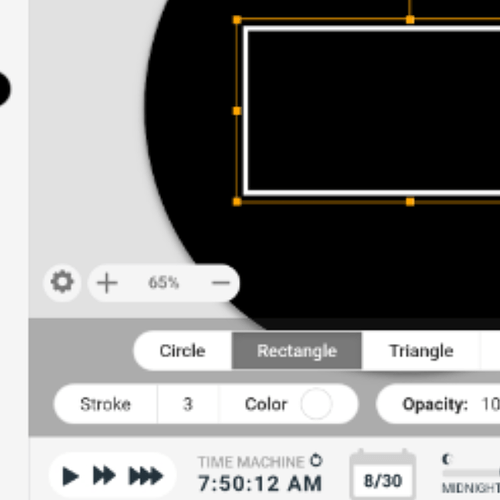Wow. Look at the Maths on That.
oh man. you are lightyears in front of me…
Saw this on a page with animations, had to try it…
I could look at that for hours . Makers Delight . Not a single GIF frame in Sight . Those 3D Jumping animation Faces are put to shame by this Excellence . That is one of the first rules of animation loops . No jumps between first and last frame . Thanks for Showring us that . This Topic is Elevated beyond a Master Class .
Wow! That is amazing. I’ve never seen that!
You may have seen this somewhere in the Internet or Youtube.
I started out with the sinus functions to move the frame back and forth, but the setup is actually linear.
So I thought of moving multiple frames without sinus, one moving to the left, another moving to the right depending on intervals. All too complicated…
The solution is a lot easier. The sinus function delivers the positive and negative values. So how to make it linear? Before doing the math with the floor function, I searched the community and found this tutorial: Trying to understand sin…
This is the result:
Thanks for flagging that tutorial . Duly Bookmarked .
can’t get enough …
Hey nice Tom . I guess it was deliberate you get a cycle in 5 seconds for the preview . I found a .5 second jump in that forget now if it is plus or minus .
I don’t men to hijack the Topic having no gears .
.
.
.
Yes, might have to switch to DWE instead of DWFSS. Difficult to test these days. I miss the buttons, always have to sync to the watch …
#DWE# can not sync to the Real time Clock . Stick with #DWFSS# . I always go for that . Although between two previews there seem to be an error . It is Synced for each Preview. From what @Linlay has said on another Topic all this nonsense will be over soon .
I looked at it. Nice! Actually quite cool what you can do with a simple shape.
I came up with this one, but it is based on images, so rotation is easy.
The challenge is on to all to make it with basic rectangle shapes ![]()
The whole hexagon picture is in the watch face, open for inspection…
This is the starting point upon wake:

You know you can make a Line Rectangle with a Shape . Of course the origin is I the wrong place .
.
.
.
That is why it is more challenging… ![]()
Btw. I brushed up most of my gear watches faces in this thread and are ready to published. Just haven’t gotten around to it. If you have one in particular you want me to publish already, let me know.
Sorry as always . I did not read your post correctly . That is the Challange to do it with those Shapes .Please Forgive Me. I love the Triangular Gears . Though I realise the others since have more Voodoo . I find it very pleasing .
OK, that one has a VAR toggle to change rotation of the gears, so premium. I’ll change that to wake on rand, so depending on that, the gears will turn one way or in the other. I’ll publish today…
Oh sorry I did not realise that . The Action is Beguiling enough . I like wakeRand great fun . Do we get a nice Abstract Battery Gauge .
Jolly well done with the Timing of the Preview . I think it is Funny that all the 3D Ray Traced Animations have Jumps in them . I actualy think the Synced Faces will be the same I could be wrong . I call that Facer Shooting themselves in the Foot .
OK. Good point. Added it. Color brightness behind center gear indicates level.