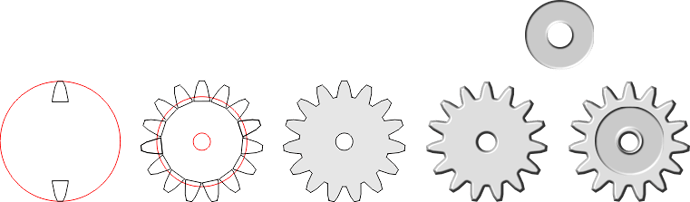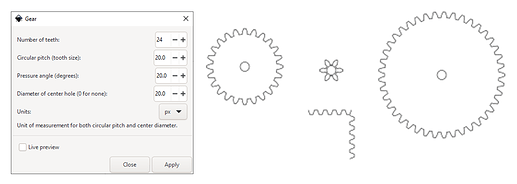This is turning out to be an interesting topic - I’ve bookmarked it.
Here’s a watchface I made earlier -
@tom.vannes - where are you getting your gear wheels / gear teeth from?
Mine are made in Inkscape but always look ‘flat’. In this case I managed to synchronise the wheels to seconds, minutes and hours and still make them mesh which wasn’t easy at my level of skill.
I think that it is the artistic skill that makes the difference between my flat gears and yours for example that look and act like proper/real mechanisms!
I make them myself in CorelDraw. I have a tooth template, which I rotate around a circle. The angle is defined by the number of teeth needed.
Steps
- Align teeth in circle, duplicate, and rotate tooth pair as many teeth needed, you may have to delete half of the teeth if your number of teeth does not divide into 360 nicely. In this example 15.
- make circle smaller and “weld” them to one piece, subtract small inner circle
- give it texture. I use plastic effect, with light from top right
- Inner ring is inverted light source, together it gives you depth. I keep the inner piece and the gear as separate elements in Creator. I do not want to rotate the inner piece
Love, love, love tourbillons…But not of the calibre yet to start playing around with crankshafts! ![]()
![]()
Amazing. Well done. Full Set. Good Job.
Here’s another one with total symmetry.
2:1 ratio in terms of speed and number of teeth.
Large gears: 20 teeth, running at 120*#Dsm#
small gears: 10 teeth, running at 240*#Dsm#
(Planetary may be the wrong name for it…)
Anyone try square gears? Cannot seem to get the teeth aligned nicely…
Yeah . Vienna Studios Published a Face with Square and Heart shapes and just fudged the meshing by Making the teeth out of Focus . Stunning Work Tom .
@tom.vannes - fantastic work!
I use Inkscape for my gears - all you have to do is change the number of teeth you want and it draws the rest. There are a couple of menus to go through to get to the plug in but after that it is incredibly easy!
The problem I have is that I need to find FREE software that will do the the plastic texture and lighting directions that you use to make your gears look so good.
That gear tool seems like a way to go!
OK, yeah, I see, about the plastic effect. I do not have experience with Inkscape, although I see there are filter effects.
Oh wow! I’ve tried most of those effects but none produced the plastic/lighting effects i was looking for. Inkscape is not the easiest but it seems like i have to try harder and learn more! ![]()
You can use gradients in many cases to simulate some effects or shadows, etc.
Maybe it is not free, but might be in a office package on your PC already. The MS powerpoint can add some basic 3d lightening and shading effects.
Thanks @petruuccios I’ll definitely check that out. My office version is from 2007 maybe the effects were avaliable then - hope so.
Oops, I am not sure, mine is from 2010 ![]()
I’m busy for the next couple of days- I’ll get back here and confirm. If not maybe i can still update to 2010. Thanks for the info
Did a quick check - I have 2007 and it does have internal and external shadows for shapes - if it had a gear shape it would be perfect.
hmmm…no one uses crack versions of PS or AI anymore? ![]()
![]()
![]()
I’ve used gradients in some of my watchfaces using Inkscape - but there is such a lot to learn! It’s a steep learning curve for sure but worth struggling with at least I hope so. Working with Facer Creator tags has shown me that i also have a lot to learn but it is fun.
Here som trials with asymmetric gearing… rather difficult, and not too happy yet with the alignment…
I like this one. The center gear actually does not rotate on its own axis!