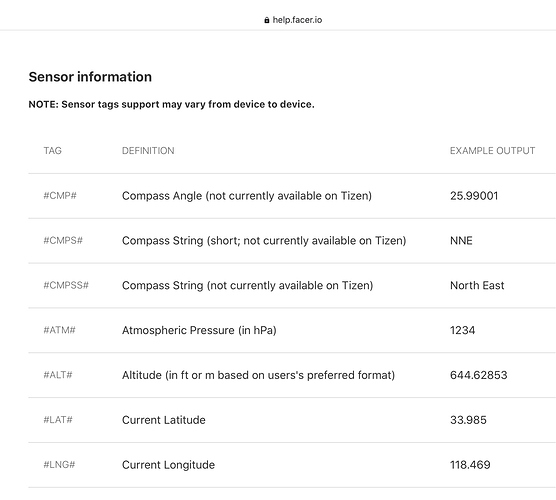staff generally means employees. Im glad the community is helpfull too
I get that…
@pacingpoet, if over 3 months sending emails and getting not even a single reply seems sweet… to me it doesn’t.
I have been unable to log into the community due to some connection issues and still not even a single line from anyone @facer
@313, I can’t account for your experience. I can only speak to mine. When I bring things to their attention, it’s usually because some kind of bug or policy negatively impacts some or all Facer users. The few times when something was broken for me, the guys at Facer have been pretty responsive. Can they always provide a fast resolution? No - but it’s unreasonable to expect that. They’re responsive if you’re respectful, and if you respect their internal priorities.
You are correct @paciongpoet
3 months is not enough indeed
My apologises to all facer staff
Keep up the excellent job
Thumbs up
This is not lack of respect, is sarcasm
 Good luck with that approach.
Good luck with that approach.
I’ve clicked on the links and read the Wiki’s.
For tags, I assume that part has not been updated for a while?
I did a search on Compass, Altitude, Pressure etc. Which I’ve you can do on Facer, but no tags listed on the official page.
Is there a list somewhere being maintained that shows 100% of all tags as of August 2020.
Hi,
This link here:
I can’t find one for compass, altitude, pressure as three examples.
So, what do I use if I want to display that information?
unless, as per my first post on this thread that link does not detail all tags Facer has.
I’m after a comprehensive, total list of options Facer has so I can work out what to use.
I’m sorry I didn’t help you. I think you will be waiting a long time for the link to the full documentation with the examples, perhaps even that you will not gather a single watch face during this wait.
There is an easier way not to wait that long. All you need to do is copy the tag from the link I gave you and enter it in the search box. The search is such a small magnifier on the top right.
With respect.
The link that you posted in your message seems to be to a page that may be out of date.
From the creator page if click on the “?” on the top right of the page a pull down menu will be displayed and includes a option “See the Documentation”. This will open a page with a number of resources, including a listing of current tags.
Here is the same direct link to the current list of tags:
Towards the bottom of the list you will see the following:
I hope that helps.
@mikeoday I already gave him that link. But you see, here’s the thing. @telinoz1975 wants comprehensive, full documentation with examples of use. Do you have that link?
Yes I saw the link, I just wanted to point out that the link the @telinoz1975 had in his reply was perhaps an old list.
Ok. Sorry 
Thanks, that covers it.
I would suggest to the Facer team they update this though:
https://help.facer.io/hc/en-us/categories/360000027234-Facer-Creator
This is how I first found information on how to use Facer Creator.
So as I was reading through, I came to tags and found the outdated list.
As a beginner, I came here looking for information and this is exactly the type of thing a newbie would need! Thank you for posting this.
Facer management, I purchased 1 year subscription for 3 people, I really like the faces, but as my subscriptions come to an end I was thinking of buying another year x3, but you can thank patdude on this post, he made me NOT renew, his comments are rude and unneeded. So if you see this thank him for losing you business, 8 would hope you care, but we will see. Any one can be a smartazz on a post patdude , I will post this on the app comments it needed
@randybentley1 . This is not the Best way to get the Attention of Little Labs who are the Managers of Facer. It is a shame you want to leave Facer because of the Opinion of someone on a Open Forum a few of years ago.
There are Thousands of Free Faces on Facer. Apart fom the Interactions and Complications a lot of the Work is stunning.
Thank you very much indeed for flagging up this Topic I love to see what people were trying to sort out there back in 2017. Great to see the Banter of those who lead us to where we are today.
Topic Bookmarked. RIP @lucky.andrei