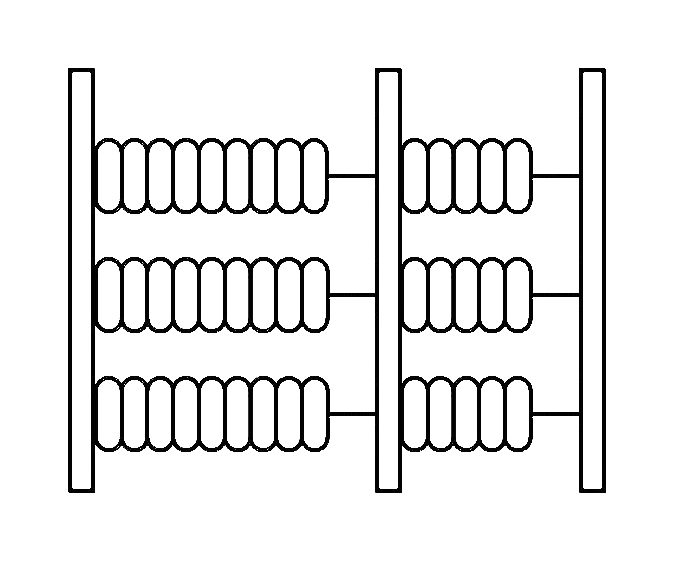This is sort of odd because it is math based on math help. I am trying to make an abacus and need help with moving the beads. And for some reason I am not getting the right equation for the Month bead. What am I missing?
Not seeing any maths to respond to … and not sure exactly what you are trying to achieve.
I want to have six “seconds” beads that are going to be stacked. I want them to move up one at a time, like on an Abacus, and stay up until 60 seconds. As for the month bead, I moved it out so you can see.
Not sure but maybe this tutorial might be helpful…
Specifically tying the beads to 60 seconds and moving them.
Sorry, I will get back to this …
So far I came up with concept of a ‘Roman’ style abacus (usually with 4+1 beads), but for base 60:
Quick and dirty …
yeah that is the overall look I am going for. didn’t know if I should put the upper group in or not, some people dond’t know how to read one of those things. It’s one of those, do I dumb it down or not. But I am also wanting to add the calendar in as well so needing the space to fit it in. Thanks for the help.
Because there always 9 (or 5) beads, the same effect could be achieved with modify the X-position instead.
That would be simpler (and more elegant), and require less elements. Happy to share my current code, or to assist further .,


Do you mind if I look at the code?
Enabled inspection …
And possible variant (I only changed ‘white’ beads)
[image removed, superseded]
I think you gave me an idea on the new watch, but will still need the math. And for the person who still counts on their fingers: $(#Ds#%10)!=9?100:0$ I understand the ?100:0 but the $(#Ds#%10)!=9 portion, what the what?
In pseudo-code:
If (<Seconds> mod 10) not equal to 9 Then 100 Else 0
Notes:
- ‘!’ symbol is logical NOT
- ‘%’ is the mod (or modulo) symbol and means ‘remainder if divided by’, which is the opposite of
floor(#Ds#/10), and gives you the seconds (or first digit).
With the new logic for both black and white beads, and I edited the frame to fix spacing and remove background.
Wow that looks great. Have you tried it on Mon Jun 1?
No. What happens?
It only accesses #Ds#, and the minutes to display MM:SS …
But, you have me intrugued.
It was more of a question but will test it and let you know
I did try it but need to play with it
Re: SteelGlasses
Still tweaking the math on the Right Calendar
What are you trying to acheive?
Hi, trying to get the hands match the degrees for month, days, date. I want Jan, Sun, 1st at 0 degrees. I don’t know how many degrees separate Jan and Feb. Sun degrees to monday. Day 1 to day 2. Does this make sense?
Smooth or jump scrolling?
Hour hand as month (Jan - Dec), minute hand as weekday (Sun - Sat), and second hand as day (1-28/29/30/31) ?
I was thinking jump would be correct more. Ddin’t want to have user guessing. I thought the same for month, but found this equation: ((((#DMYR#1.2))-0.5)+266). Had to mess with the +266 to fit the index. Yes in your thought process. I have had a difficult time finding the string variable for Calendars. I know time has its string but Calendar is not clear. My biggest thing is I don’t know the exact degree spacing so that way I can adjust in Illustrator the index lines.