Not sure why this is. Anyone able to offer some advice? Cant see that the rotation function needs changing from the default
yes i am. its not a smooth motion as i would get in other face design apps. Is this maybe the rotation angle that needs to be set differently?
Also, how do I create a chrono face that handles 30 second rotation?
Thanks
Unfortunatly the smooth Second rotation shows glitches. Many use the second devide by some number. This kind of hides the glitch. Also some dynamic formulas seem to disguise the Glitching. If I want my watch to perform properly I only have one Facer Face and one Samsung Face in the memory.
That reminds me I must go and clear the Cache via my Phone.
No sure what you want to do with the Chrono 30 second sweep. You need a Premium User or a Partner to help you with that. I only make Free Faces.
Thanks. I think I should also clear the faces i don’t use on my G4. Any idea where i might get examples of how to divide the second hand by a number? this makes sense
Appreciate the input
Hello,
check this thread
(round(#DWFSS#*X/6)/X*6)
See X . Substitute that for your division . I like the Soyuz half second but a lot use 1/4 . 3 is nice and quirky . 12 looks almost smooth so you might see Glitches again .
Enjoy.
Good Morning Peter.
Thanks to all above. What does #DSMOOTH# do then?
The definition Smooth Rotation (boolean) does not explain how to use it and the example TRUE only suggests it is some kind of trigger or query.
Thanks. Tried this but no improvement. I’ll play with the values since I am testing on a G4 so the refresh rate you mention may be the issue.
So, the 4 is ticks per second. What is the 6? Sorry for being dumb
6 is the degrees per second the hand has to rotate (each minute/second tickmark is this far 60x6°=360°).
Thanks. That makes sense
I find my faces have a smooth rotation on my watch. I don’t think these watches have hefty processors, so if I have a face with lots of layers or lots of calculations (or both), it can be less smooth. Typically though, when I create a face with some efficiency (in graphics and computations), it runs smooth, unless my watch is having other issues that a restart can fix.
Interesting. I have date, temp, wind, batt and weather icons but that’s about all. my bg image is 49k so I can’t see that being the issue. Tried restart but no difference. I have also uninstalled watchmaker
To isolate the troublemaker, make new face with only the default smooth second hand and no other element. If it glitches anyway, you cant solve it by reducing content of face.
It might be my design. I have other designs which run smoothly. A stupid question: if elements are loaded into the design but not visible/used I assume they take up memory and this could affect it too? If so I guess its just a housekeeping issue
Here’s something weird. I have a design (quite complex) that gives me a smooth second hand. Above the second hand rotation box it shows this value for rotation: 116.98…
In my “jerky” design the value is: 103…
Why the difference? Is it length of second hand?
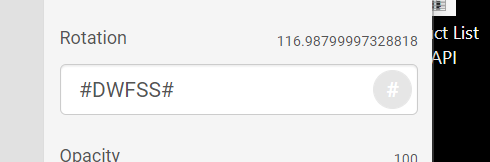
I’ve never seen this documented, so this is just a hunch, but I believe that graphics take up memory even if they are not visible. I’ve removed redundant layers (from early drafts or whatever) in problematic faces and seen a performance improvement.
I doubt it would have anything with the second hand length, it should be angle in any given time, I do not know where are those other decimal places come from, probably the tag angle is not calculated from milliseconds but from more accurate source.
Sorry for jumping into this discussion so late. I have just noticed that on my Galaxy 1st gen watch, my Galaxy Watch 4 and 4 Classic the second hand is smooth in function. (I normally use some kind of division for that) But I noticed on my Fossil Carlyle gen 5 test watch that even the smooth seconds hand has a fast tic to it like being divided by 6 or more. Looks like it just might be watch sensitive on the smoothness.