Ok, I think I understand what you mean by serial. Assuming my nesting does not work, I could restructure my logic to be completely serial which would mean I need to repeat the core logic with slight changes over and over again… Interesting.
Yes. If $…$ is required then the entire computation, with minor changes needs to be reapplied.
This is especially annoying when all of your results are purely numeric but rely on a condition such as #UNITSYS# that returns a string.
Otherwise you can actually do (a==b?0:(1*(x==y?0:3))).
Ok. let me see how far I can get…if I need $ or can () in my situation can work. None of my calculation relates to string, its all numeric.
You have it. The trick is in the designer.
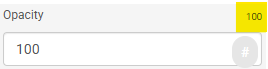
If there is nothing above your expression, you have an error.
I often build with 3 onoffable text fields to test output as well.
Anything purely numeric should work the same as any other programming language on the ternary front so a blank output will be a missed bracket or # from a poorly coppied tag or double paste etc.
You do not need to test it, you can simply always add 7 and apply modulo on the result, it returns same remainder anyway.
So mod 7 twice should always give me the right solution?
So if I have a negative, I just tried it.
Mod(x,7) gives me a -1. If I mod((Mod(x,7)+7),7) should give me 6.
So if I’m working the days of the week based on 0-6, I should be using Mod(x,7) as there are still 7 days of the week.
if you get Mod(x,7) negative and you want it positive, make Mod((x+7),7)
I tried it but didn’t work. I had to do the (mod(mod(x,7)+7)%7)
Which is great. One less conditional. The shorter version still gets me to -1.
No matter what number I add 7 or 14 (I tried it to see what happens)…it just still gets me to -1 since the actual number must result in -1 for mod 7 which makes sense. Therefore, I have to add 7 after the first mod and then do another mod.
Still great! Thanks.
I’m gonna have to look at this tomorrow. I just got a brand new TV on Amazon compensation vouchers and It’s a whole inch bigger than the last at 11 so off to bed to try it out… By watching TV in bed…of the normal kind… I can still hear you while typing the whole I am digging…
IT FREAKING WORKS!!! Thanks all. So I’m 90% there. But holy crap!!!
(#DD#>=(((((#DOW#-((#DD#-60)+7))%7)+7)%7)=0?60+7:60+7+(7-((((#DOW#-((#DD#-60)+7))%7)+7)%7)))?(#DD#<=(((((#DOW#-((#DD#-305)+7))%7)+7)%7)=0?305:305+(7-((((#DOW#-((#DD#-305)+7))%7)+7)%7)))?14:15):15)
The 14 and 15 as the answers don’t mean anything. They are just dummy test results.
I’ve stretched it to 60 on my Roman numerals face, but I’ve only tested on GW1 & GW4.
EDIT1: never mind, you meant 2 with the operands. I don’t think I’ve got anything with more than 2.
EDIT2: it’s 1am and I’m half asleep… this is the most conditions I’ve done:
$#DH#==23&&#Dm#==59&&#Ds#>=58?((#DOW#+((#DWFSS#-348)/12))*(360/7)):(#DOW#*(360/7))$
I use that to smoothly transition the rotation of an analog day-of-week disk 2 seconds before midnight.
With all your help, I have posted a watch with Daylight Savings adjustment and Easter Sunday notification. The next Easter sunday is April 20th
Amazing . Well done . ![]()
![]()
Lovely, but I would still want the centre points of the hands circular, not oval. Only constructive observation I have.
I have some basic hands that might help
Yes, I agree. Not sure how to fix it other than getting new hands. My Graphic skills are pre-newbie.
Try the handmaiden:
Make, export, trim.
Much thanks for the templates. Now I have too many to choose from! I think for my current published style, I will have to find the same style but with a round center.
ok I patched it to make it look round for the time being. have to go through carefully and compare which new hands work.