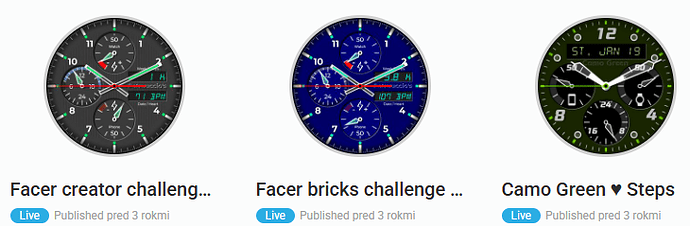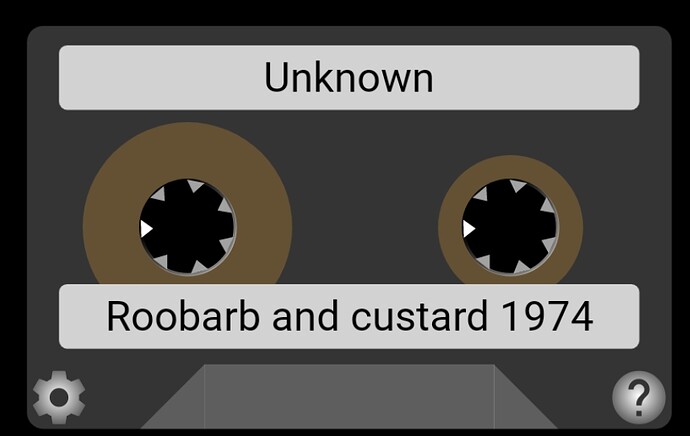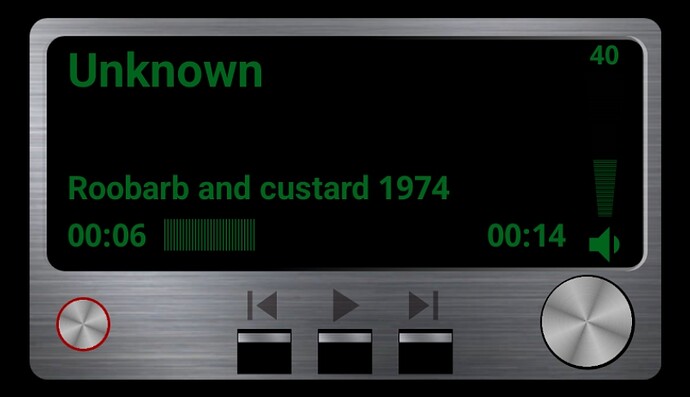This one has expressions for rolling day/date that font size up as they reach center. Could be a good fit with the metal face but on a cleaner smaller scale than my concept face:
Het werkt niet of ik krijg het in elk geval niet gedaan. De nummers bij mij gaan op elkaar ipv overlopen…
Boven deze 3 wil ik graag een digitale klok plaatsen. Waarbij de nummers dus van boven naar beneden gaan of omgekeerd seconden hoeven er niet bij , en dan nog iets voor mijn stappen en de pijltjes aan draaien krijgen voor batterij en dag . Dan komt het beetje in de buurt wat of hoe ik ze zou willen ![]()
Bedankt alvast !
Deze is echt prachtig. Zelf ga ik naar Turquise omdat het licht ook fel is en blijft. Dan de batterij , stappen en de dagen ( zoals in de plaat er zijn met die leuke pijltjes. Als ik dat voor elkaar zou krijgen ben ik al heel ver in de buurt hoe ik ze best zou willen. En nog boven een digitale klok , dan ben ik klaar . De 3 rondjes mogen ook gedraaid aan linkse kant zodat ik rechts eventueel de digitale klok kan zetten ![]()
Bedankt voor tips hulp !
All three are good for me. Shouldn’t be overly busy either. I’ll definitely leave out the heartbeat. Steps needed because I walk a lot. The number of the day is possible, especially a digital clock. Now mainly how to get started. I have already tried a lot of things and have succeeded here and there with trial and error. Fun but also sometimes frustrating. But great with the help ![]() Thanks!
Thanks!
It is all about the trial, and especially the error.
Learning what not to do wrong is possibly more important than learning what to do right. And, really, with aesthetics, there is little that is either wrong or right outside good contrast and delineation of detail.
You might make a bucket load of watches that you are almost happy with, but meh, so do so. You can then pull together the best bits into a masterpiece.
You’re right. And maybe you need to take a break sometimes. Because compositions are good to my liking. But there are a lot of technical matters and things (that seem and are so simple to others) that I really cannot follow and have to adjust. I have already learned a lot by doing things (that’s right, you can’t do much wrong). But as you indicate you can make 500 dials. If you’re not satisfied, it’s of little use ![]() Thank you
Thank you
I was forced to take 2 years out due to homelessness. Still Technically homeless but have computer in my supported accommodation now. Revisiting my old faces and seeing the mistakes I made when starting, and habits I fell into is what inspired me to make the beginner expression templates.
Not saying to go destitute but maybe, pick a long, technical watch project as a brain cleanser when the others get stuck.
Another that was a good one for me when I just had a phone was designing android widgets with KWGT, such as these media players
Or this clock/info that does weather, events or location info in glass, wood or brushed aluminium
So Glad you are back Rob . You make an important contribuiton .
Those images are very beautiful, thank you very much. I just wish I could find out what I can use it for and how to start ![]()
But I’ve had a laptop for a year now. Never done anything with it. Followed the basic course and now continues. These may be stupid things and are just watches or pictures (without earning anything from them), but I think you will learn something from them.
If I tried to earn money from what I do here it would become a chore and not the pleasure it is to stretch my mind and connect with all of you guys.
I need to keep it pure.
Hello, I can’t figure out how to get that battery to rotate with that arrow just like with the days below it. On the other hand, I still have to find something for steps, but that is for further follow-up and a kind of bar with Digital clock in (I’ll get to the numbers somewhere ;-)) / But if I could make that rotate with those 2 arrows in a circle, I would have come a long way… And especially put it in place mathematically because I don’t “see” that yet! Thanks. Love to be here ![]()
Please post the example link and we can assess the expressions for you
Also, I have never done steps as progress as everyone has their own goal.
It is now messy and a bit mixed up. As I said, the battery and the days are and are the same formula to make the arrows spin, I think? The other still needs to be filled for steps because I walk a lot. Thanks for tips and help ![]()
It is now messy and a bit mixed up. As I said, the battery and the days are and are the same formula to make the arrows spin, I think? The other still needs to be filled for steps because I walk a lot. Thanks for tips and help ![]()
hi, to avoid complicating things with formulas for orbiting, try to arrange hands images so, that the drawn pivot point is in center of the image and everything else is transparent. Something like this one:
![]()
then you can use simple formulas for rotation.
like this for battery (if you properly center and square the marks image in the subdial):
(#BLN#/100*280-140)
or for days like:
(#DOW#*360/7)
and if you use same ticks (maybe with different color shade for the steps:
(clamp(#ZSC#,0,goalnumber)/goalnumber*280-140)
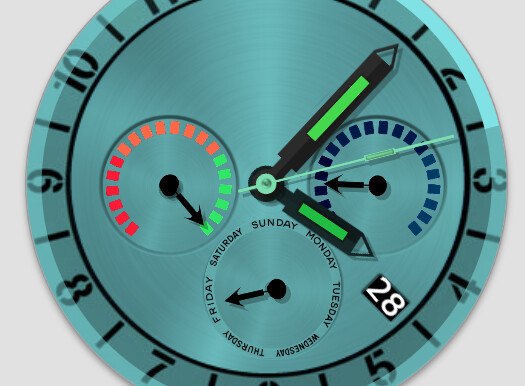
Very sound advice.
Looking good - the day text on the sub dial is too small to read though.
I suggest making the text bigger and using the short versions of the days ,- Mon, Tue, Wed etc