Bedankt hier aan allen , heb al een en ander ontdekt en voel dat steeds beter gaat ! ![]() Top
Top
Omdat ik hier echt wel al geholpen ben door toppers , even een mening . Het duurt dus wat langer eer ik een wijzerplaat zet speeltijd is een beetje over en nu wil ik wel wat verder ![]() Enkel de vinkjes daar die had ik willen vervangen door kleine letters maar die heb ik nog nergens kunnen nemen of downloaden. Bedankt alvast !
Enkel de vinkjes daar die had ik willen vervangen door kleine letters maar die heb ik nog nergens kunnen nemen of downloaden. Bedankt alvast !
Do you mean these?
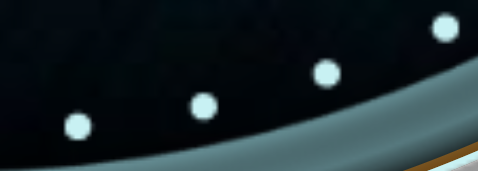
If so you can make an image in the art program of your choice, say:
![]()
You can then start a WFS project and add an index
Set how many you need and the start and end angle
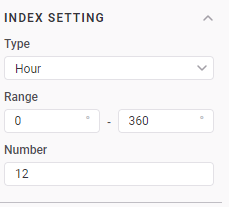
Voila:
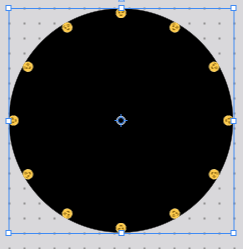
You can open the project file like a zip archive and get the face as an image preview.
Dit is echt Chinees voor mij ![]() Daar moet ik mij toch eens voor zetten en bekijken , zonder PC achtergrond. Net basis cursus gehad nu deel 2 is dit wel leerzaam maar…
Daar moet ik mij toch eens voor zetten en bekijken , zonder PC achtergrond. Net basis cursus gehad nu deel 2 is dit wel leerzaam maar…
Maar wil ergens een opleiding in grafische richting doen of proberen …
The thing with this method is that you do not need graphic design. You can just use a few tools and programs to make it easy
Die kleine letters cijfers laat ik heel even voor wat het is ![]() Chinees voor mij maar daar kom ik ook nog wel achter of uit. Alleen ga iets langer duren denk ik. Nu deze krijg ik hem eindelijk aan het draaien ( bedoeling als seconde … ) draait hij de andere kant uit :-1
Chinees voor mij maar daar kom ik ook nog wel achter of uit. Alleen ga iets langer duren denk ik. Nu deze krijg ik hem eindelijk aan het draaien ( bedoeling als seconde … ) draait hij de andere kant uit :-1 ![]()
Is it good or bad?
I mean, did you want it to rotate like that? If yes, then good.
If not, maybe you should not use the battery level fan speed formula for seconds.
Btw. if meant to display seconds, the rotation direction should depend on the direction of the numbers on the rotating dial. In this case they already match.
Seconden en de wijzer draaien normaal de andere kant uit. Al een paar dingen geprobeerd of veranderd. Het ga enkel en alleen trager of sneller. En de verkeerde kant uit ![]()
(#DWFSS#/360) should get you arc fill for seconds. -#DWFSS#/360 for the other way.
To change rotation direction of any rotation, just change the sign of the whole formula (positive is for clockwise, negative for counter clockwise.)
The right direction depends on what order are the numbers on your image. if they are in clockwise order, the image with them has to turn opposite direction, if a fixed pointer or a fixed window should display them in right order. Unless you wanted to make seconds countdown…
Straks of vanavond effe verder doen , eerst eentje drinken. Ben zelf al in " rotatie" modus. Zie het weer even niet … Toch merci geduld maar wil het weten straks en lukt …
We all needed it when starting. Look forward to following the progress as usual.
Dus wou straks kijken om de buitenring te gebruiken als seconde wijzer en dat deze dan draait. Het is zoals gezegd me ook gelukt. aleen draaide deze de andere richting uit …
Ok het werkt en heeft wel iets ![]() ( denk ik ) Merci
( denk ik ) Merci
Can I please advise though. Post one or other of the share options each time. You don’t need to do both, Every time.
Also if just doing an update to a previously shared face you can just state ‘Updated above’ without re-pasting the share. Helps keep the thread clean. You can past update images of progress but top to bottom share versions will always just show latest.
Ok we gaan dat proberen in het oog te houden. Maar het heeft iets ? Ziet het er een beetje deftig uit ? ![]()
OK, before the critique. Love the look. You have a good thing going there. Don’t spoil it by trying to be too clever.
So, I assume the mall number on the left is steps. Needs an icon, A small one.
But now the big thing

I am not sure what you are trying to achieve with the seconds ring. It goes down in seconds and flips upside down (maybe every 30). The triangle moves with it rather than highlighting the current.
I think I know where you are going so try… Make a black face with a white ring same size as seconds. Macke a black circle top.
Export the image
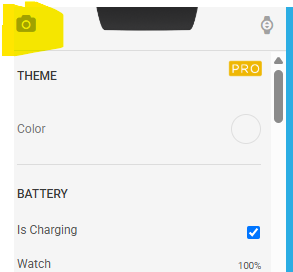
Make the black transparent and make that the mask for your seconds to go behind.
Ok. Pictogram gedaan , het andere geprobeerd maar zoals U zelf aangeeft ga het niet verpesten en heb het op andere manier gedaan. En ben tevreden ermee ![]()
Looking really good with the new outer not having upside down text.
I’ve always gone for one or the other on a face but this works well here with the stepped progress. Possibly consider having the outer marker jump ticked one at a time as you have the smooth progress of the arm.
I’d make the steps icons same colour as the progress outer personally. The black just seems cut away over lit.
The red battery arm jars like hell, for me I would again have that as the lmain battery arc colour but the arc itself doesn’t seem to reduce. A combination arc/arm would be really nice
I Can understand the zero mark as red but even then, maybe less RGB Anti. Black would probably rock there.
These are just personal observations. But With those, I would wear it.,
Well, if the AOD was basically black with info. Black uses no battery. Even the darkest grey does so…
Also. Glance brain Time/Date, secondary on AOD. Press for pretty and more info is my brain.
Bedankt voor feedback and happy me ![]() Meteen mee aan de slag gegaan. Heb de boog veranderd , het bolletje beweegt mee zodat zichtbaar is dat batterij minder word. Batterij text heb ik dan weer 4 kleuren laten gaan . Maar ben er nu echt wel heel content van. En is iets strakker ook
Meteen mee aan de slag gegaan. Heb de boog veranderd , het bolletje beweegt mee zodat zichtbaar is dat batterij minder word. Batterij text heb ik dan weer 4 kleuren laten gaan . Maar ben er nu echt wel heel content van. En is iets strakker ook ![]() Top Merci !
Top Merci !