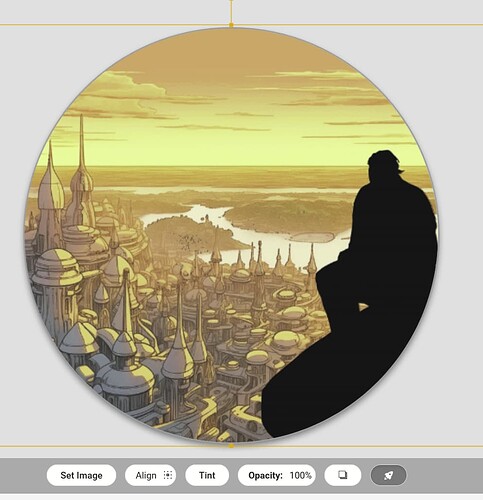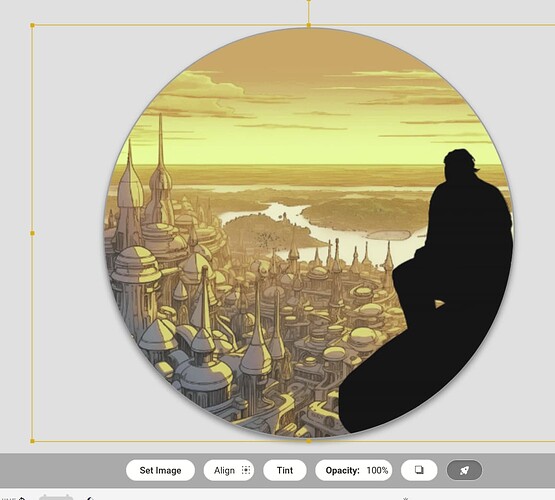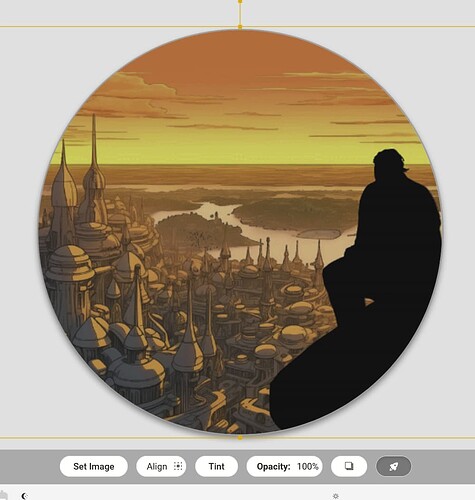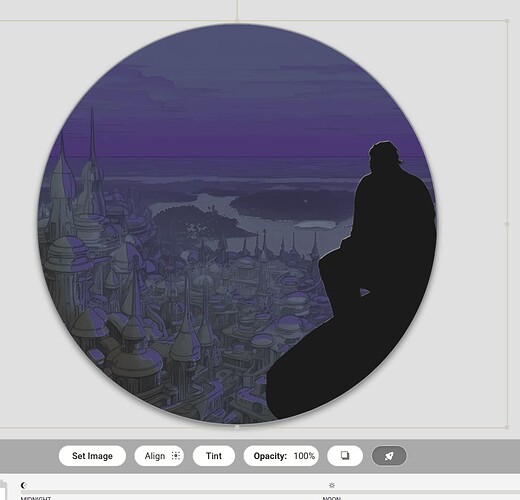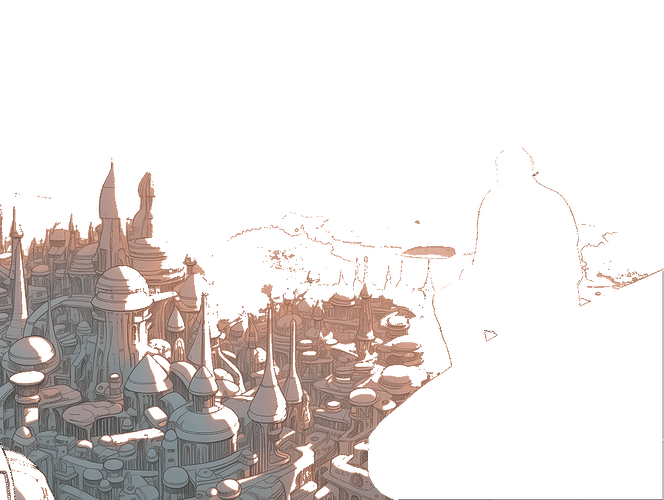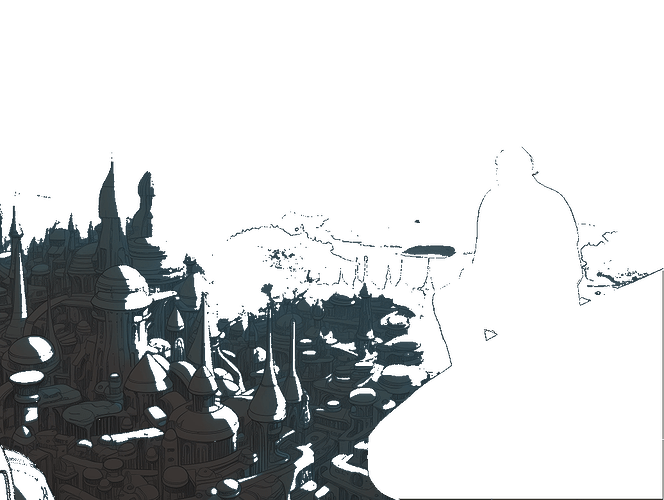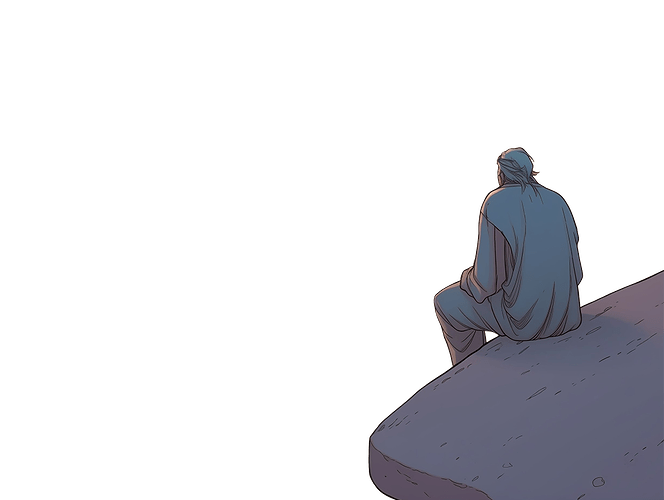Those are lovely! Thanks for sharing!
You’re welcome, thought I had more and better ones saved but that’s all I can find sorry
Decided to download and install Adobe Premiere - since I have the all-in abo for work. Aaaand yet again a steep learning curve. Exporting a clip as PNG frame is no problenm there’s a lot of online services for that. We’ll see what comes of it - I’m glued to the computer for days to come with this hunk of software ![]()
One reason I tend to go the maths over sequence route for motion but I dread to think the objects I would need for smoke.
I am wondering it I could do a font based one though. ASCIIMATION style:
this screams “Arrays” to me. And none of that’re available ![]()
Smoke would be easier, with just a few lines that varied, say:
Number of brackets, spaces int Text
X/Y for fine
Font Size maybe for a flicker
Overlay 2 font sizes at differing opacities per row
So, 2 text elements per layer of smoke. Make it a small smoke effect for 6 layers and 12 text elements.
Is there a “image to ascii art converter” out there? I think I may want to try something like this ![]()
Yes, but don’t go there.
Speaking as a uni student of the mid 90s that, on a dare, spammed playboy images to the line printers.
A time when line printing was faster than the actual downloads.
Use your imaginatioin, make your own to fit.
Pretty certain that’s your bag anyway and I could look some up but last look they make massive files with a pixel per character. Impressive but useless here.
A lightbox or transparency notepad may be more useful
These are really cool smoke effects guys. Love it! Gives me some ideas, as i haven’t done anything in a while. Also reminds me of a silly face with some steam that I did last year, at the risk of making everyone hungry:
Still can not get it right ![]() maybe it’s time to abandon this one. [Edit] I’ll try it from a different angle.
maybe it’s time to abandon this one. [Edit] I’ll try it from a different angle.
If it is single image stuff only then lob the Felicities here and I’ll have a try.
I admit I’m not sure yet - there’s something new (and smoke-related) in my “pipeline” I need to try first. Will post here soon!
Oh yeah, always and forever, try for yourself first.
Published the thing now without the smoke, just to get rid of it ![]() Next one will be a Star Wars style scene. Wanna do dawn, dusk phases with related highlights and shadows, and all of that with 2 separate suns (but only one moon)
Next one will be a Star Wars style scene. Wanna do dawn, dusk phases with related highlights and shadows, and all of that with 2 separate suns (but only one moon) ![]()
Morning
Day:
Dusk:
Night:
All with separate highlight and shadow layers. And a motionless Jedi ![]() Was a real &/()%&/( to cut-out on PS, I can tell ya. Well, we’ll see …
Was a real &/()%&/( to cut-out on PS, I can tell ya. Well, we’ll see …
Sorry, morning and day are the same shade layers (should have a bit of night-overhang in it), but I’m too tired to search for the correct ones ![]()
Just a slight blue tint for the light in the morning . Love the Highlight on the figure . Very effective .
Exactly - a “night overhang”
Wanna “animate” the river, too. But this is gonna be a huge project - without any real use, but maybe I get an apprenticeship in cartoons one day hahahaha.
I want to see how you deal with dawn and dusk ![]() i use 90 minutes but it varies depending where you are. There’s a post here somewhere
i use 90 minutes but it varies depending where you are. There’s a post here somewhere