For me the rain one and the scattered clouds are missing . also I am struggling to download them . Do not Panic over this . I am not the best Judge . Just a pet beef of mine as the Facer ones are wrong .
Ooops my bad!
I just added them to my previous post, so they should be there now. =)
- W
Brilliant will you humour me and take the bottom row of drops out of the SHOWER Icon . For me a Shower is less than Rain . However even Open Weather ( where the Data comes form ) seem to be confused About the difference and Facer don’t even Bother . I would rather Have a Go an be wrong than just do what everyone else does . I like that your Icons are distinctive and It is great they are SQUAT .
Yep I am on it! I also added in a different MISTY icon to that post.
- W
I preferer that new Misty Icon it is almost a convention . Be honest I think one Cloud for the Scattered clouds . You can imagine in the Workshops during my career . They just used to say F**** off Russ.
Ok how is that? I added it in to the collection I previously post. If it does not look right let me know.
- W
Yep one cloud is up now too! Lookin’ like a good set!
- W
Give me a few min I will make some others to go with the set.
- W
Yeah Well done. I know the Topic is reasonably strong it has had over 500 Views . A few will be Tracking it . I always point People towards the Community Resources . There is some fantastic stuff here :::)))
Great thread guys. Thanks @wolfkazack for posting them and @russellcresser for being the muse for revisions. One can never have too many weather icons to blend into every style of watch face.
I wish I could say I’ve never heard that before in a meeting, but…![]()
I added Night Sky icons to match, similar to MrAntiSocialGuy’s =)
I’ll make some Sunset and Sunrise too soon.
- W
Always Respect to someone who Contributes . Nice Avatar Logo BTW :::)))
There we go. I think I have made a full set that matches well. Any suggestions?
- W
Oh I don’t bother with making mine 100% white. I use the neck HEX or RGB Value darker so I can see them and also so that they are better tintable and one last reason because pure 100% white blinds me on a Watch Face. =P
Since we are editing on each other’s work, I did some on your Few/Broken cloud icon. I will use your original for the Broken Clouds and my rework as the Few. The difference is just in the size of the partly covered sun.
Looks good!!
- W
Yeah most graphic resources do not need to be white . Saves battery power :::)))
So How would I animate a battery icon to just flash? and how would I go about only having it animated when the battery gets to a certain percentage? I do believe I recall some tag lines t do a hide and show an image at a certain time but not with the battery.
Oh I have tried importing an animated GIF but it said not supported…
- W
Your Gif has probably got too many frames. The max is 25. I go for 24 so I can slip in a Blank if I need to.
There are about 6 ways of doing what you want to do.
You can make a separate image for each step of the data.
Sow the steps by Opacity.
I will continue on my Laptop.
$#BLN#<=25?100:0$
Will show the image if the battery is below 25% ETC.
Get back if you are not sure about the rest . I would actually go for 10% steps it is only 10 Layers . well 9 .
The next is to make a window and have a Facer Standard progress bar behind it .
Have your own Image that you change the colour of and Shape .Smooth or by Steps .
Oh what fun .
I will find or make you a test .
Someone like @petruuccios probably got some already made tests .
He has some wonderful colour mixing Stuff.
You are horribly off Topic .
Bloody Marvellous .
See WIP Test