I came across this parallax effect on Van Gogh’s most famous work. Kinda cool. I started looking for other candidate paintings.
-John
I came across this parallax effect on Van Gogh’s most famous work. Kinda cool. I started looking for other candidate paintings.
-John
wow that’s cool!
E x c e l l e n t ! 
hmm that would be cool as well @Facer_Official. I’d have to go back and pull off the painting elements into separate layers. Right now it is an animation with frames,
Hi @jmorga106 and @Facer_Official… the gyro 3D rotation would be really even more cool 
@jmorga106 you do not need to have separated layers. Just split the frames (you already have) into the watch rotation instead of time as you did.
Here would be the coding for 10 images (easily expandable):
$(accelerometerRawY())>=8?100:0$
$(accelerometerRawY())>=7&&(accelerometerRawY())<8?100:0$
$(accelerometerRawY())>=6&&(accelerometerRawY())<7?100:0$
$(accelerometerRawY())>=5&&(accelerometerRawY())<6?100:0$
$(accelerometerRawY())>=4&&(accelerometerRawY())<5?100:0$
$(accelerometerRawY())>=3&&(accelerometerRawY())<4?100:0$
$(accelerometerRawY())>=2&&(accelerometerRawY())<3?100:0$
$(accelerometerRawY())>=1&&(accelerometerRawY())<2?100:0$
$(accelerometerRawY())>0&&(accelerometerRawY())<1?100:0$
$(accelerometerRawY())<=0?100:0$
It’s made for the Y-Axis* due to the natural wrist rotation
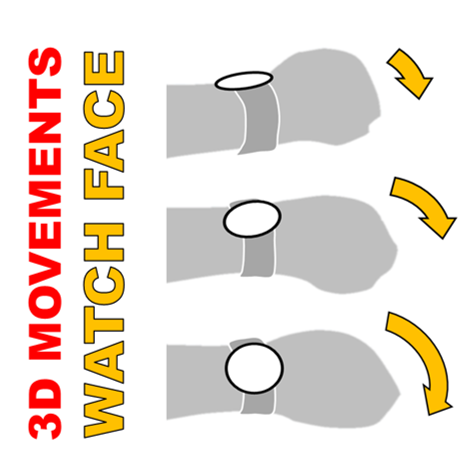
Please do not forget to to an extra (invisible) element (simple text) somewhere with this formula (I do call it @Mellin 's constant)
(accelerometerX()) x (accelerometerY())
It’s important for activation of the accelerometer.
It will be fantastic! 
ahh cool @Tomas I’ll give it a shot. My animation is 22 frames but really only 14 of the frames represent the movement.
Frames 12-17 would describe the foreground slide to the right if the accelerometer were on. Frames 1-7 describe the foreground slide to the left though Frame-7 would also serve as dead center if there were no movement. What’s the max accel values? Do the raw values go beyond 10?
I’d have to try it out and see what it looks like. I had a lot of trouble with my Crazy Boat / Ninja Boat faces. View on a device w/ Accelerometer
Stay tuned for results…
John
Very intersting 3D effect
Hello John,
those watch faces are nice master level 3D motions  I will prepare something simple & easy (to understand) as a mini-tutorial soon.
I will prepare something simple & easy (to understand) as a mini-tutorial soon.
Tomas
Stunning Effect - i love those Parallax-Pictures.
Gyro in all Directions will for sure be possible with different layers, but i don´t want to think of the massive effort to cut and separate them from the original Picture.
Greetings
Nice, I’ve been debating trying a hyper 3d design with parallax and the gyro. Basically 9 quadrants of various images.