Just bought a Samsung S5 and bought Facer. Tried a few faces but the temperature doesnt update. Tried a Samsung face and it worked.
Is this a bug with facer?
Just bought a Samsung S5 and bought Facer. Tried a few faces but the temperature doesnt update. Tried a Samsung face and it worked.
Is this a bug with facer?
Yes, Facer is aware. They are working on it.
The Face I wear every day has a lot of stuff on a Data Back from Open Weather. If I have used another face and go back it is almost Blank. I leave it for about Half an hour and it comes back fine. In the mean time I can still tell what time it is with the Front Face.
Sadly this Face is not published . There is a Lite version somewhere.
.

.
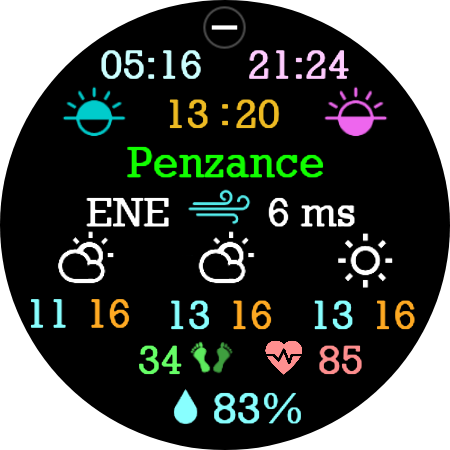
.
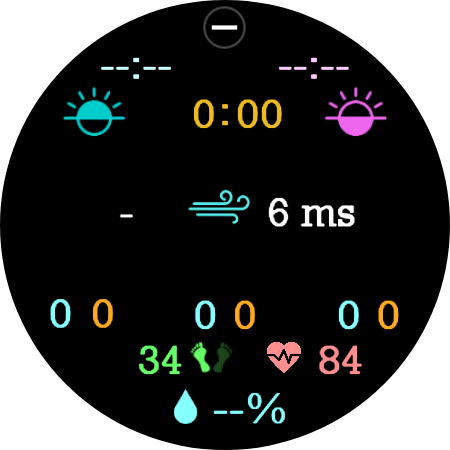
Temporary workaround to get weather working…
If you have been experiencing issues where your weather and location disappeared from facer watch faces? So has everybody else!
Anyway, you’ve checked your permissions and everything should be find but you are seeing a big fat 0 or nothing!
Dont despair…this fix works on my samsung galaxy pro every time.
Lets hope facer fix it properly soon!
Interesting. I’ll try it.
Brilliant Voodoo .![]()
![]()
![]()
So many posts with the SAME Question .
The Search bar needs a Banner with Flashing Lights .
Maybe just change the colour of the search icon from light grey to red ? That should be a quick and easy fix - Facer like many companies appear to like baby steps. OK I give in- make it flash too! ![]()