I have a moving image that is more than the number allowed in the Sequence Element. I’ve seen on the community a post about linking elements together using expressions in the X box to move the other ones off screen and only show the active one. My problem is a VERY jerky transition between the elements. I’ve tried changing the play time and also the offset seconds but nothing helps, it only makes the jerkiness worse. Any Ideas? Here is a link to the face I’m playing with and inspection is on. Linking Sequence Elements
Sometimes when the number of images in a gif is more than the 24 allowed, I usually just edit it to remove some images using an online tool such as Split GIF image in frames . Let’s say the gif has 72 frames, i go in and delete 2 of every 3 frames and then save it. If the result is still ok (usually it is), I’ll use it. This site has lots of handy tools for editing gifs, resizing, splitting, cropping, etc.
That’s what I have been doing, but I keep seeing long animations on some faces where I know they have linked separate sequence elements together. There has to be a way to make a smooth transition between those elements. I just haven’t found it yet.
Maybe try it old school style, like what was done prior to the sequence function. They get into it a bit on this thread.
Some of my early watch faces were done this way, it is a pain though.
Thanks @bradtc I’ve read through those threads on the old way. Way too much coding for my taste plus I would have to convert a bunch of .gif files to .jpg or .png. It’s a lot more work than it’s worth for no more than I use moving images in a face. As I’ve mentioned in other threads, I’m a “Redneck Hack” in the way I make faces. When your doing something for the fun of it, it stops being fun when you have to do that kind of work just to make a multi frame image work. I’ll leave that up to the artistic and math oriented people to do. 
@mrantisocialguy I went and got some American “flags” for you Rusty 
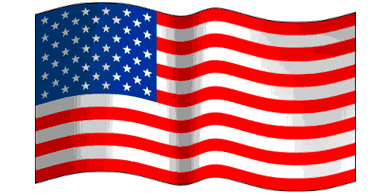


All with transparent backgrounds too 