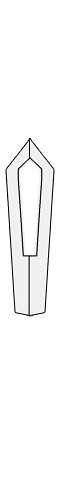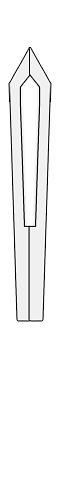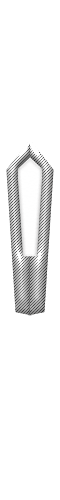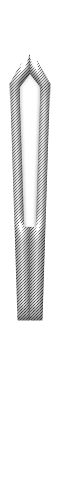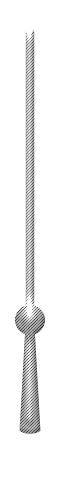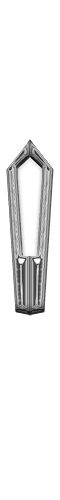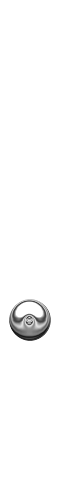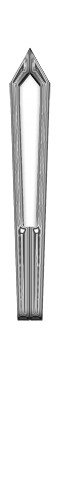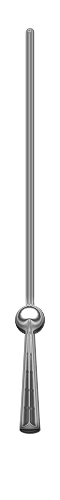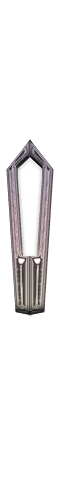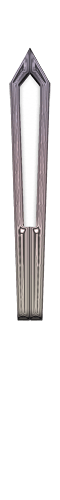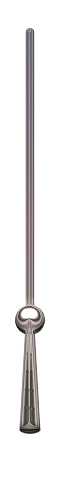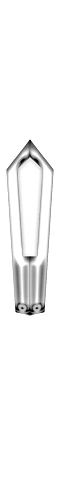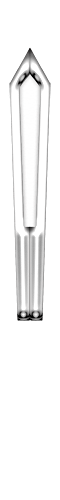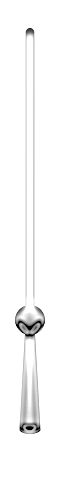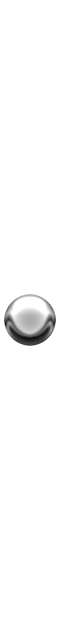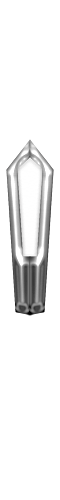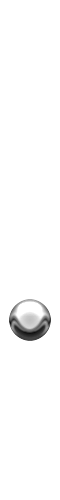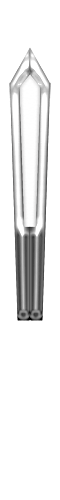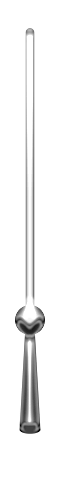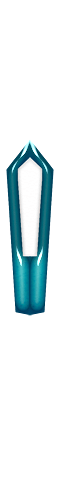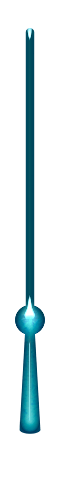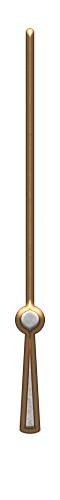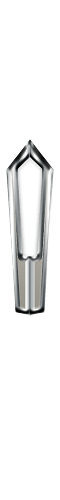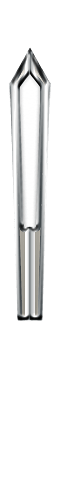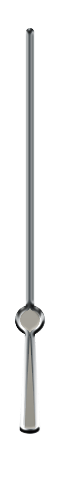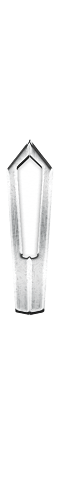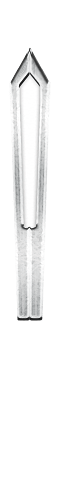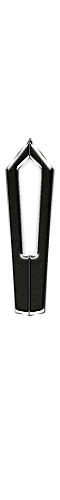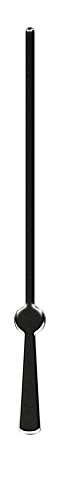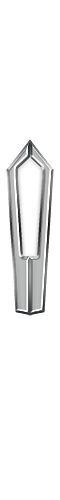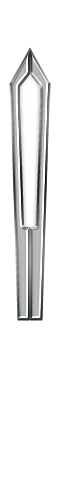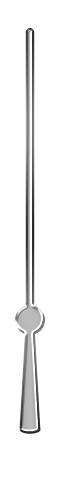See below for the individual PNG files ( separate file per hand or hub ).
Note:
IMPORTANT - THE IMAGES NEED TO BE DOWNLOADED AT THE CORRECT SIZE ( 60 x 640 PIXELS )
To download the hands at the correct size, hover over the image of the hand you want and the following box will pop up
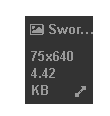
press the “double arrow” in the pop-up box to display the image and then save it in the normal way ( on my PC I right click on it to bring up the option to save ).
This seems to work ok for me - please let me know if there is a problem - all images should be 60x640 pixels in size.
2D:
xxx xxx xxx xxx3D 01:
xxx xxx xxx xxx3D 02:
xxx xxx xxx xxx3D 03:
xxx xxx xxx xxx3D 04:
xxx xxx xxx xxx3D 05:
xxx xxx xxx xxx3D 06:
xxx xxx xxx xxx3D 07:
xxx xxx xxx xxx3D 08:
xxx xxx xxx xxx3D 09:
xxx xxx xxx xxx3D 10:
xxx xxx xxx xxx3D 11:
xxx xxx xxx xxx…
notes:
A. Place the “Hub” images above the relevant hand. Set the hub rotation to a fixed angle if you want the highlights to remain stationary.
B. Remember, if you want darker hands ( or different coloured hands ) all you have to do is adjust the colour for the hand in the editor.
…
These hands are of course free to use and modify.
If you use them I would love to see the end result … perhaps you could post an image or link to the face in the thread below.