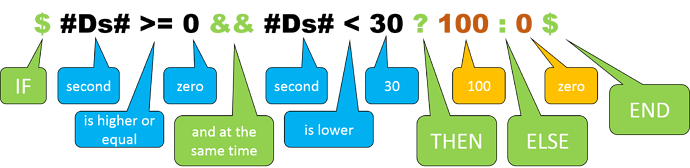Can you make an object blink 2/3 times quickly then fade in on wakeup. Kinda like an old light turning on. I can do the fade in just fine but id like it to blink a few times then fade in. Or if you can’t I could do one layer blink twice and another layer fade in a bit slower. If I went that route I need to know how to get something to only blink twice then stop. I can make it blink over and over but I’m not sure how to get it to blink and then disappear until next wakeup. Does that make sense?
Hello @syntaxracing,
what about this one? (in the reality its faster than here in the gif-image)
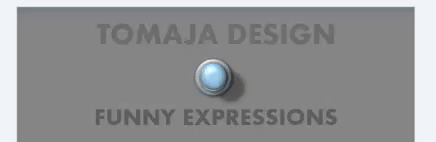
And the expression…
((0+(100*(sin(((#DWE#) * 4 * pi)))))+((interpAccel(#DWE#,0.9,1.5,0.8)*300)))
@Facer_Official, could we take tips like these in the forum and turn them into Tutorials? What’s the process for that? @Tomas has shared a few really cool expressions lately. I’m not ready to use them, but when I am, it’d probably be easier to find them as a Tutorial, no?
Hi @jdim1093! thanks a lot for the recommendation 
Actually, I did prepared more than 11 tutorials up to now and submitted it to Facer Academy (Medium) too. Two of them are already up there - so I think, it is in process… All of them could be find at this community forum between my topics too.
Here only one complex example: 
Thanks again for the help. It definitely works but not quite what I had in mind. The two blinks are good but I was hoping for a slower fade. Here’s the kinda fade I’m looking for without the blinking.
((interpAccel(#DWE#,0,3,3)*100))
I tried playing around with the numbers in the string you have me but ultimately it didn’t make the fade time slower it just delayed it longer so there was time for more blinks. Unfortunately I don’t understand the string very well and this don’t know how to change it to what I was looking for. I might just be making this face more complicated then it needs to be.
PS. That face you posted with the light shine is awesome. I’ve been working on a way to accomplish that look for awhile now but haven’t found anything I’m satisfied with so far. Well done!
Hello @syntaxracing,
actually you described the easiest way (I use also offten) at the beginning 
Or if you can’t I could do one layer blink twice and another layer fade in a bit slow
let just make two copies of your light an let the
FIRST ONE BLINKING for a defined time period
Transparency:
((0+(100*(sin(((#DWE#) * 4 * pi)))))+((interpAccel(#DWE#,0.9,1.5,0.8)*300)))
X-Position (let the object be on place only up to the end of e.g. second 1)
$#DWE#<1?160:-1000$
(if the wake up time is under 1 s let the object by at the X-Position of 160 (use your value), else go far away  )
)
and the second one
SLOWLY FACE IN after blinking was done
Transparency:
((interpAccel(#DWE#,1,3,3)*100))
(your expression - I did only change the starting time at the second 1 to by sure this effect start smoothly from value 0)
X-Position
$#DWE#>=1?160:-1000$
String “programming” is easy too and it makes a lot of fun 
Hey there we go, I think that’s about as close as I’m going to be able to get it. I was trying to figure out how to stop the blinking but it never dawned on me to just move it off the screen, well played. Thank you for the help with the string coding. The basic ones like that I understand but once you start adding in the math, like sin, pi, and all that is where I get confused. With your help I’m definitely getting better though. So once again thank you.
@Tomas,
Is that face available? It’s not linked in your reply and you have so many faces on your profile, it’s hard to tell. If it is available, what is the name/could you link to it?
Thanks!
Hi @jdim1093, sure, here is is  in this case it a wake up effect…
in this case it a wake up effect…
At this one a similar effect is dynamic (wrist rotation)