Hello, I am French and I would like to create my own design. I would like to change the date text from English to French (“Thursday” -> “Jeudi”).
Is it possible ? How can I do it ?
Thank you !
Hello, I am French and I would like to create my own design. I would like to change the date text from English to French (“Thursday” -> “Jeudi”).
Is it possible ? How can I do it ?
Thank you !
hi Inegri,
You can probably do that with one giant nested conditional. Just add a new text item and change the text display to this:
$#DOW#=0?Dimanche:$$#DOW#=1?Lundi:$$#DOW#=2?Mardi:$$#DOW#=3?Mercredi:$$#DOW#=4?Jeudi:$$#DOW#=5?Vendredi:$$#DOW#=6?Samedi:$
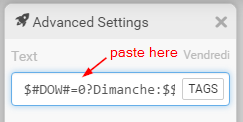
for the day of week code (DOW), zero (0) is Sunday and 6 is Saturday.
HTH,
John
It works, thank you !
I had the same problem with my first watch face, and I was about to post here before reading this topic.
Thx for this solution.
Now I’m looking for the month text
I think the day of week code (DOW) means Day Of Week, that’s seems logical. So I will try, for month with this code : MOY (Month Of Year)
Results on my Watch Face called " DjayGital 1 "
DJ,
just look at the available TAGS in the list. those are the only tags that exist anyway. All the month tags are right at the top of the list. the 3rd and 4th are strings
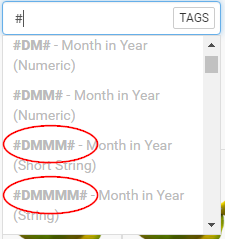
Thx, I have just read it and I was edit my previous post when I saw that you had answered.
I will try with DM wich is the tag for number of the month in the year. Therefore I will test this code :
$#DM#=1?Jan:$$#DM#=2?Fevr:$$#DM#=3?Mars:$$#DM#=4?Avr:$$#DM#=5?Mai:$$#DM#=6?Juin:$$#DM#=7?Juil:$$#DM#=8?Aout:$$#DM#=9?Sep:$$#DM#=10?Oct:$$#DM#=11?Nov:$$#DM#=12?Dec:$
Edit :
Bingo, Eureka !!! 
At first time I try to copy my code at the end of the tag and but that was not correct
So, I have duplicated my field with date. The first one on the left, is composed of the french day in text and the number just after. The second field, next to on the right, is the french month string.
Thx again jmorga106
Results on " DjayGital 1 " 
Hello,
 Your trick works well except the full date in French.
Your trick works well except the full date in French.
To enter the full date (Dimanche 8 avril) in the “text” area, I tried
$ # DOW # = 0 ? Dimanche : $$ # DOW # = 1 ? Lundi : $$ # DOW # = 2 ? Mardi : $$ # DOW # = 3 ? Mercredi : $$ # DOW # = 4 ? Jeudi : $$ # DOW # = 5 ? Vendredi : $$ # DOW # = 6 ? Samedi : $ #Dd# $ # DM # = 1 ? Janvier : $$ # DM # = 2 ? Février : $$ # DM # = 3 ? Mars : $$ # DM # = 4 ? Avril : $$ # DM # = 5 ? Mai : $$ # DM # = 6 ? Juin : $$ # DM # = 7 ? Juillet : $$ # DM # = 8 ? Août : $$ # DM # = 9 ? Septembre : $$ # DM # = 10 ? Octobre : $$ # DM # = 11 ? Novembre : $$ # DM # = 12 ? Décembre : $
but it does not show anymore 
This text may be too long? or …
Thanks you.
Hi @iwrnd,
The problem is not being too long, it’s that you are mixing variable statements. So state the formula that takes care of the day first. Then add a new text element and state the formula for the months as a separate entity. If you want the numerical date as well, that would even be a 3rd additional text element for the #Dd#, or add it to one of the two above
You have the day portion correct except for the end:
$#DOW#=0?Dimanche:$$#DOW#=1?Lundi:$$#DOW#=2?Mardi:$$#DOW#=3?Mercredi:$$#DOW#=4?Jeudi:$$#DOW#=5?Vendredi:$$#DOW#=6?Samedi:$
This is a standard nested IF statement you might see in other computer programming languages. It would look (roughly) like this in Visual Basic:
If day-of-week = 0 Then
say Dimanche
Elseif day-of-week = 1 Then
say Lundi
Elseif day-of-week = 2 Then
say Mardi
Elseif day-of-week = 3 Then
say Mercredi
Elseif day-of-week = 4 Then
say Jeudi
Elseif day-of-week = 5 Then
say Vendredi
Elseif day-of-week = 6 Then
say Samedi
Otherwise
say nothing
End If
So use the same format for the French months:
$#DM #=1?Janvier:$$#DM#=2?Février:$$#DM#=3?Mars:$$#DM#=4?Avril:$$#DM#=5?Mai:$$#DM#=6?Juin:$$#DM#=7? Juillet:$$#DM#=8?Août:$$#DM#=9?Septembre:$$#DM#=10?Octobre:$$#DM#=11?Novembre:$$#DM#=12?Décembre:$
All on one line:
You can’t have two conditional statements $…$ $…$ in one element, but you can combine the date with the day conditional by just adding it to the end:
$#DM #=1?Janvier:$$#DM#=2?Février:$$#DM#=3?Mars:$$#DM#=4?Avril:$$#DM#=5?Mai:$$#DM#=6?Juin:$$#DM#=7? Juillet:$$#DM#=8?Août:$$#DM#=9?Septembre:$$#DM#=10?Octobre:$$#DM#=11?Novembre:$$#DM#=12?Décembre:$ #Dd#
Then add the months as a separate element. You can make them stick together by right-justifying the Day-Date:
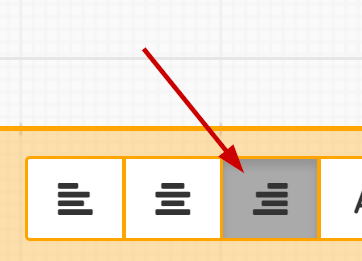
Then left-justify the months on the same line:
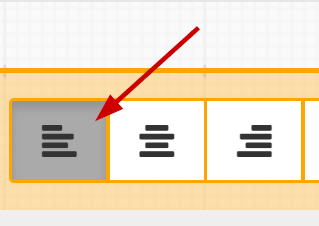
If you have the room, I think you’ll be better off on two lines. The Day-Date on top and the Months underneath. That stack will always be centered as the lengths change.
Samples below - Inspection is on.
HTH, John
hello jmorga106
Yes, your explanation is correct and I have already done your method.
I understand better that we can not put the two conditions together in one element.
The date system is always by default in English.
I would like you to find a solution to make the date system in French.
Thank you
Hello @iwrnd,
Unfortunately, nearly ALL of the world’s most widely-used computer programming languages are written in English with English keywords and commands. If another language was applicable (on Android - which is English), Facer would have to adopt it.
OR… Facer would have to build extra foreign language tags. For now, #DMMM# is the short string month in English. You could request #DMMMF# (short string month - French language), #DMMMS# (Spanish), #DMMMG# (German), etc.
Same for days: #DEEEE# is the full day name. Then maybe #DEEEEF# (French), #DEEEES# (Spanish), and so on.
But you would have to request those features and wait for the build. Seems easier to just use the formulas.
Thanks,
John
Ok, everything is clear.
For the moment, one condition is made instead of several conditions.
I hope that one day, Facer will add a system that allows to choose the language.
Thank you for your interesting answer.
Bye