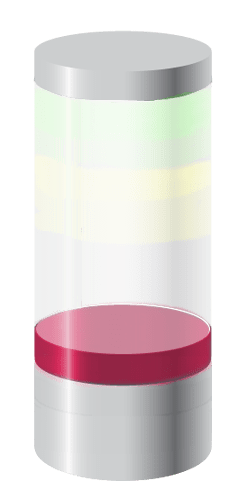Allow user to set the percent at which certain image is displayed in the creator to allow custom image sets for battery icon.
Do you mean as oppose to doing it with transparency code?
So a single image or choice of images that in themselves change colour depending on Batt % to save us making multiple icons and applying code?
Here is something i came up with dont know if it will help i can share the code
The image in the center is just one image and the up and down part runs by expanding a single line and compesating in the axis to keep it looking good
yes please. I like that a lot 
inspection mode enabled have fun
ok, it will be sometime tonight before i get time if thats ok 
thats no problem i will leave it for others to look at and see if they got any better ideas of how to do it hehe.

That is all 3 of the gfx files needed to play with on your own watchfaces just in case you dont know how to rip them from the code ok.
I don’t think inspection mode works unless the watch is published… I don’t see an inspect option in your draft design.
[UPDATE] Found it!
It is there i have just tried it out on my other system and it works fine
Yes, The preset template for battery has 20 preset intervals so a custom image set needs 20 different images. In order to accomplish this now one requires a separate element for each image and different transparency settings for each image. (Once you are familiar with coding this isn’t hard but for new users it would be a MUCH friendlier UI to have adjustable settings in the “battery icon” element)
I used variations of X and Y in:
$(#BLN#)>=(X)&&(#BLN#)<(Y)?100:0$
To make a custom 8-bit heart batter meter.
Does work mate, just need to click into the face and open it in its own window and Inspect mode will be there.
This code can be used in many ways to save creating lots of gfx here is another example i created![]()
![]()
![]()
Simply use the same code in revers to fill from top to bottom
Y Position
((((#BLN#/100)-100)/4)+120)
Height
(-(50+(((#BLN#/100)-100)/2)))
Its quite helpful for lots of things if you put your mind to it
Can you put this little gif on top of your battery line so it sinks with the level of your battery?
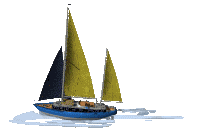
Yes Like this.
Aww… this is AWESOME!!! I’ll def be using a variant of this soon. thx for that!
I touched up the battery design for you…
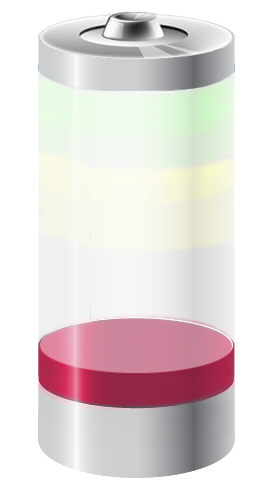
That’s pretty cool! I love the 3d element to it!
Just a test to see if I can resize the battery and still have it function properly…
The second one went perfect with my new fun watchface. Thank you 
Glad it helped mate