I know I saw something similar to this recently, but I’m having the same problem on my Samsung S3. Just updated the app and I no longer see the customize button:
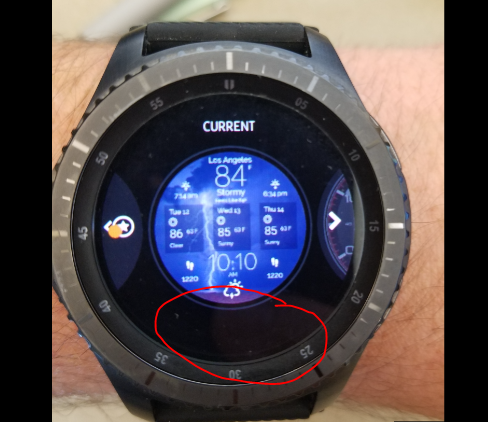
I am running version 4.6.2.4 on the app.
I know I saw something similar to this recently, but I’m having the same problem on my Samsung S3. Just updated the app and I no longer see the customize button:
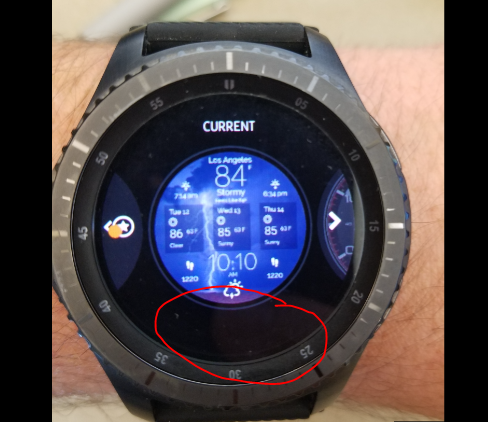
I am running version 4.6.2.4 on the app.
Can you share a link to this face? Can you confirm it has at least one themeable layer?
There are no themeable layers, just the two ‘spaces’ sections at the lower left and right:
Got it - the complication spaces aren’t supported on Tizen watches today  They will only show up the default value set by the designer.
They will only show up the default value set by the designer.
The theme option only shows up if the watch face supports themes.
ah. stupid tizen.