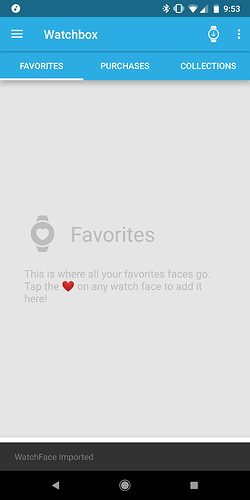I see that this has been asked a few times over the past year or so but I’ve been unable to find an answer that’s helped me. My problem is that I have a .face files that I downloaded from another site, facerepo, maybe? I remember being able to use it last year, but in setting up my new Pixel, I haven’t had any luck loading it.
When I go to Watch box in the app, I see the watch and arrow icon in the top right, hit it, find my .face and open it. All I get is a small toast at the bottom saying ‘WatchFace imported.’ once that goes away, there’s no other indication that anything’s happened. The only tabs I see are for watchfaces from the marketplace and nothing for imported ones.
Am I missing something here? Any help is appreciated.
I’ve attached a screenshot of my issue. Thanks much.