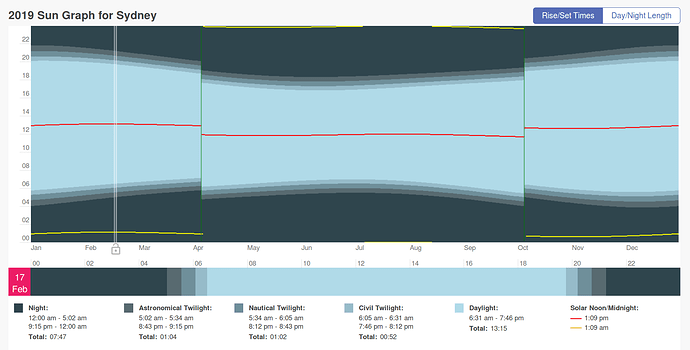Thanks a lot that you are willing to help.
I synced the watch face to my Ticwatch pro.
Weather effects are working fine in the watch itself, that´s not the problem.
I think the inspection mode is on (it´s usually on all my watch faces …), but i am not sure since i didn´t published the face yet.
The main problems are with the handling of all formulas combined with sunset/sunrise tags. In the facer preview it all looks fine and works exact as expected…
Some example:
1.) Night sky should begin with sunset and end with sunrise, with slow fading in the hour…
Formula:
TRANS= $(#DH#)>=(#WSH#)&&(#DH#)<=(#WSH#)?((#Dm#) * (100/60)):$$(#DH#)<=(#WRH#)&&(#DH#)>=(#WRH#)?(100-(#Dm# * (100/60))):$$(#DH#)<(#WSH#)&&(#DH#)>(#WRH#)?0:100$
In watch: Night sky stays whole time, no daytime picture visible.
2.) Sun should cycle, beginning at sunrise time.
X-POS= (-(270-((#DH# * 60 + #Dm#) + (#WSUNRISEH24# * 60 + #WSUNRISEM#))/(((#WSUNSETH24# * 60 + #WSUNSETM#) - (#WSUNRISEH24# * 60 + #WSUNRISEM#))/240)))
Y-POS= (240-100 * ((754-(abs(((#DH# * 60+#Dm#)-(#WRH# * 60+#WRm#))-((#WSH# * 60+#WSm#)-(#DH# * 60+#Dm#)))))/754))
TRANS= $(#DH#)>=(#WRH#)&&(#DH#)<=(#WSH#)?100:0$ (not really needed …)
Effect in watch: No sun!
3.) Sunrise light effects-01: Display with slow fading one hour before:
TRANS= $(#DH#+1)=(#WRH#)?((#Dm#) * (100/60)):$$(#DH#+1)=(#WRH#+1)?(100-(#Dm# * (100/60))):0$
In watch: Effect starts at exactly 0:00 o´clock.
4.) Sunset light effect before sundown:
TRANS= $(#DH#+1)=(#WSH#)?((#Dm#+1) * (100/60)):$$(#DH#+1)=(#WSH#+1)?(100-(#Dm# * (100/60))):0$
In watch: Effect starts at exactly 0:00 o´clock.
5.) Sunset light effect after sundown:
TRANS= $(#DH#)=(#WSH#)?((#Dm#) * (100/60)):$$(#DH#)=(#WSH#+1)?(100-(#Dm# * (100/60))):0$
In watch: Effect starts at exactly 0:00 o´clock.
Countdown text till sunrise/sunset:
TXT= (((#WRH#-#DH#)+24)-((floor(((#WRH#-#DH#)+24)/24)) * 24))h (((#WRm#-#Dm#)+60)-((floor(((#WRm#-#Dm#)+60)/60)) * 60))m
and
TXT= (((#WSH#-#DH#)+24)-((floor(((#WSH#-#DH#)+24)/24)) * 24))h(floor((#WSm#-#Dm#)+60)-((floor(((#WSm#-#Dm#)+60)/60)) * 60))m
In watch: Displays both the same time countdown till 0:00 o ´clock.
That´s it…
Any suggestions?
Greetings, GAUSS.