hi, i have made this face with 4 circles.
the 2 in the middle are for air temperatures (cold to the sx side, hot to the dx side).
when the temperature is 16° both pointers are at 180° and this is ok.
when the temperature is over 16° i would like to have the sx pointer that
disappeared, and work only the dx pointer.
same thing when the temperature go down from 16 to zero and over,
i would like that the dx pointer disappeared.
thank for the help.
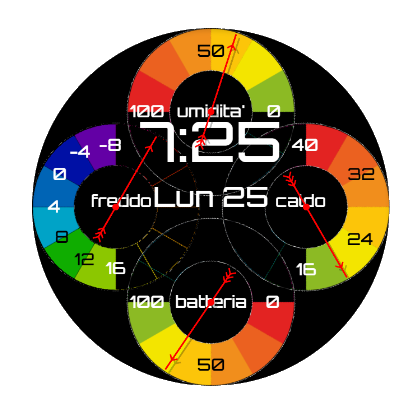
first circle (umidita’)
rotation: (+90-(#WCHN#*1.8))
second circle (freddo)
rotation: (-60-(#WCT#*7.5))
transparency: 100
third circle (caldo)
rotation: (-300-(#WCT#*7.5))
transparency: 100
fourth circle (batteria)
rotation: (+90+(#BLN#*1.8))
transparency: 100
thank again.
