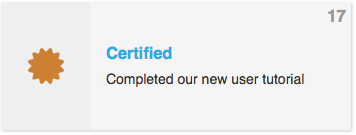Not sure how to get this can’t find interactive tutorial…thanks for help
You mean like the “regular” one next to my name?
Yeah it said watch a tutorial but I can’t seem to find it? I looked on face creater and here too…maybye facer awards it? Thanks for any info or help mellin you and John Morga are first class awesome designers and help us newbs too…I respect and thank you
You can see all of them under: FACER Community
But not all of them can be posted next you your nick.
The only ones I know of are:
- Regular
- Premium Designer
- FACER staff member
Same here still have not found it and other designers don’t have clue what I mean when I ask
When I joined I read everything I could find, but didn’t know there is a badge involved. Maybe I wasn’t logged in? Maybe I didn’t find the badge-related tutorials? Can someone please post a link to the info that we are supposed to review?
Alright, I got the Certified and Licensed badges (but it looks like I’m the only one).
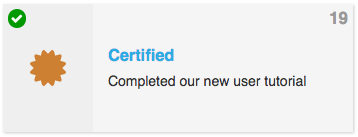
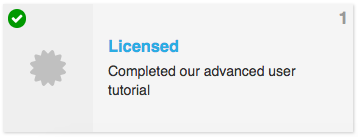
What you have to do is:
- go to FACER Community (put your own username in the link)
- go to the Greetings conversation with @discobot
- type
@discobot start new user - do every single thing @discobot asks
If you successfully complete the whole tutorial, your profile will show the badge and @discobot will send you a completion certificate. If he gets confused at any point, you have to start over. 
The place @discobot kept losing me was when he asks for a mention. 
To get the Licensed badge, you have to type @discobot start advanced user and complete that tutorial. You can get the two badges either order.
Hope this helps!
Hi! To find out what I can do, say @discobot display help.
Thank you yes helped a lot thanks again
Apparently it has to be done via phone app. I do all my reading and creating on a tablet or laptop. Time for me to move on, but thank you for the information.
@Linlay I got both badges on my laptop. You can start by going to
http://community.facer.io/u/Linlay/messages
and sending this message to discobot:
@discobot start new user
I know this post is super old but I was trying to figure out how to take the new user tutorial and this worked ![]() . Bumping for anyone else that may want to get the badge!
. Bumping for anyone else that may want to get the badge!
Ha Ha . Well done . I felt the Tutorial was so irrelevant . Keep collecting those badges . I don’t think I flag Mine I must have a look . I think it is really cool Breathing Life back into an old topic .
It was super helpful for me. I didn’t even think about asking the ol reliable @discobot in your PM’s and just asking it display help and will give you list of commands it can perform.
You have a whole bunch of badges! The Facer team did a great (and sneeky) job by adding the ‘Badges’ reward system. I am too susceptible with simple systems like that! It’s a great system to employ on any forum to boost interaction and engagment in your own community
Hi! To find out what I can do, say @discobot display help.
Hey @Ketra . I see you have found the Key to waking Marvin Up . Great stuff . I see you like Apples . That’s OK . ![]()
![]()
![]()
![]()