Is it simply one of the complications? You should be able to long press and user adjust to a stopwatch right?
Can you do it?
There are no new complications in my editor.
Does it have to do with the new tags?
SWISRUNNING# - Stopwatch Active State
SWEMS# - Stopwatch Milliseconds
SWES# - Stopwatch Seconds
SWEM - Stopwatch Minute
SWEH - Stopwatch Hour
I tried it, but does not seems to work.
Exactly and there should be new complications for those tappable functions, but they are not there.
@Facer_Official Any word on it?
I tried one of the free watchface that has this “Chrono” function but it does not seem to work with my Samsung Gear S3.
There have been 2 updates.
Did any of them give us those functions?
@Facer_Official
Edit.: It’s been over a month since that function showed up!
How can we use it?!
Edit 2: It’s been 2 months!
Where is that option?
It clearly exists and yet even premium users don’t have access to it…
@Mellin, @gkjguillermo @eradicator09 think we’ve all been waiting for this, @Facer_Official if it’s just experimental please advise, if it’s functional please let us know how we can use it, this feature will be a real enhancement to Facer faces
@Facer_Official said:
Stopwatch support will be part of a series of releases focused on additional designer capabilities in early 2018. We want to make sure existing faces render well and fast before we expand the Creator, but don’t worry that’s coming! We can’t wait to see what you’ll be able to create with these new tools!
Guys give the @facer_official crew some space they’re only a hand full of peeps. You should know by now if they haven’t responded after 2 or 3 queries it’s not ready yet. It’s clear they operate in triage mode taking care of business on the most pressing items first. They’ll get around to the stop watch comp.
7 Month later … Any news on this?
Thanks a lot. I would love to get working on tappable watches
Tappaple faces are already in use, at the moment exclusive for premium designer.
I aready built a working stopwatch with some help of @Tomas but not with
The swisrunning features in my new face (GAUSS Evo)
Here would be the first (pure) stopwatch on Facer as example, what is possible right now:

But it is very tricky and made with a lot of „dirty code tricks“,lol.
So I didn’t miss anything? I really wanted to make a chronograph but its not possible quite yet?
…well I prepared two chronographs already  and now there are even more possibilities (due to increased VARs). It’s up to your creativity
and now there are even more possibilities (due to increased VARs). It’s up to your creativity 
I don’t think its the creativity I lack, I think it’s the understanding of the code that I lack.
…well I was thinking about creativity by coding  - how to use what and where under what kind of conditions etc.
- how to use what and where under what kind of conditions etc.
I need help please:
Managed to get the chronograph/stopwatch functions working.
They are all in float! Anyway to change them to int values?
Also, how can I reset the value to zero on them? Struggling a little with the functionality!
Any help is gladly appreciated 
This is what I do for mine, which I’ve in turn got from using the Search feature here on the forums  (although the face I’m using this on is not published yet):
(although the face I’m using this on is not published yet):
Chrono Minutes: (floor(#SWEM#%60))
Chrono Seconds: (floor(#SWES#%60))
Chrono Milliseconds: (floor(#SWEMS#%1000))
(The milliseconds show in 3 digits because you kind of want that precision, right?)
As for how to stop the stopwatch, rather than pause it, you go to the bottom of your Creator screen with your Start/Stop element selected, then click on the “Action” button and switch it to Reset. Picture below:
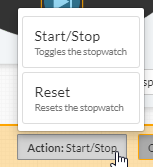
Mind you, I’m not sure if you have access to the premium Creator, which I believe you would need in order to get the start/pause/stop buttons in the first place. Under Pro “Interactions”.
Cheers!