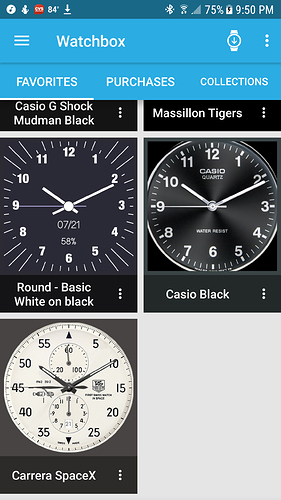When I browse watch faces in Facer (Android), I see many that are square, and many that are round. I am working on faces that look best on round faces, but my design shows up in the Facer app “browser” as square, so it doesn’t look quite as nice as when it’s displayed as round. How do I get the face to show in as round? I’ve already marked it as not supporting square faces, but that doesn’t seem to make a difference.
Thanks!