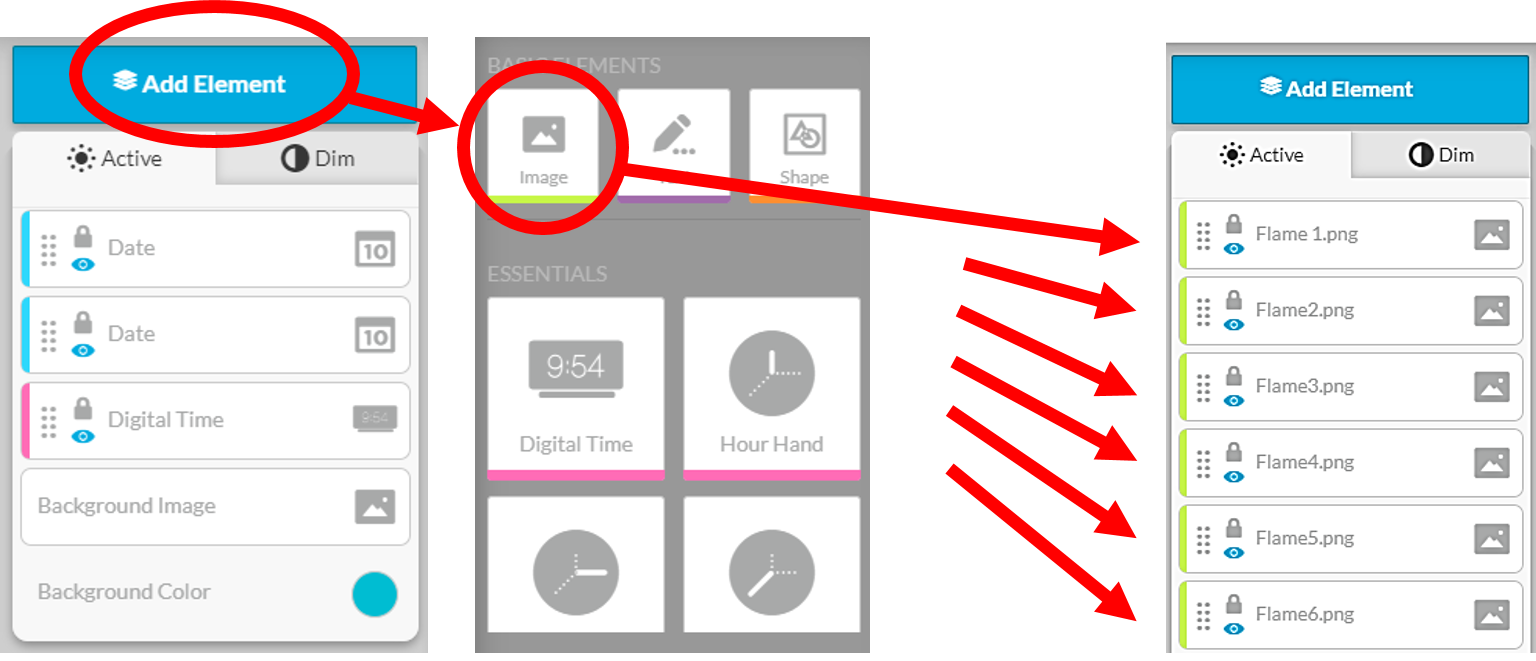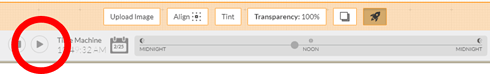Hello There,
few months ago I posted a tutorial for making  (snow flakes). Now time is coming to
(snow flakes). Now time is coming to  (burn) your watch face ;).
(burn) your watch face ;).

In this mini tutorial you will get all date (pictures & expressions) you need to reconstruct (or elevate) an animated hot flame in your watch face design project. At the end the basic flame could burn like this.

All the process, how to make an animation (in general), is very simple.
Flame Pictures
As the first step, please download all the six flames (you will need) to your computer.
1 2
2 3
3 4
4 5
5 6
6
In the second steps, please just add them as image elements into your watch face project in Facer Creator.
Setting the Visibility of Particular Images
The easiest way to make an animated “gif” image is using (mili)seconds. The following expressions make sure, that every flame image is showing up only for a pre-defined part of a second. So, please copy now this six expressions to the field “Transparency” at each of fire picture.
.
Image Flame 1 up to 6 Transparency Field:
$(#Dsm#-#Ds#)>=0&&(#Dsm#-#Ds#)<0.16?100:0$
$(#Dsm#-#Ds#)>=0.16&&(#Dsm#-#Ds#)<0.33?100:0$
$(#Dsm#-#Ds#)>=0.33&&(#Dsm#-#Ds#)<0.5?100:0$
$(#Dsm#-#Ds#)>=0.5&&(#Dsm#-#Ds#)<0.66?100:0$
$(#Dsm#-#Ds#)>=0.66&&(#Dsm#-#Ds#)<0.83?100:0$
$(#Dsm#-#Ds#)>=0.83&&(#Dsm#-#Ds#)<1?100:0$
You are Ready Now  and your watch face could burn like crazy
and your watch face could burn like crazy 
For testing purposes, if the fire is enough hot, you could use the time line.
…or you could try it directly at your watch face.
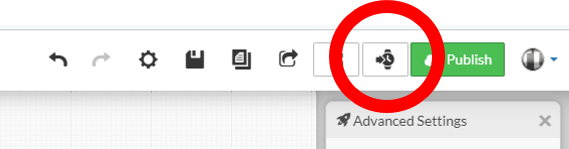
BONUS
Sure you could change the position, dimensions or transparency as you wish. If you would like to have the flame appears more realistic, you could use (as I did) also a kind of surround flame light. Here it is to download.
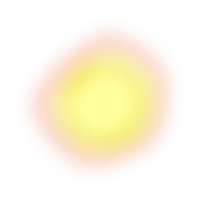
Here is my watch face with the hands on fire.
I hope that this simple easy mini tutorials could helps you in some way and that you like it  .
.
Another tutorials with different more or less realistic effects could be find here.