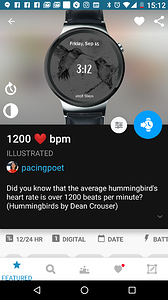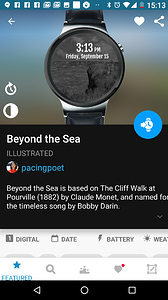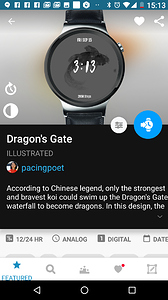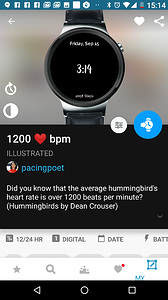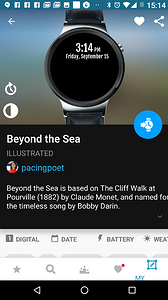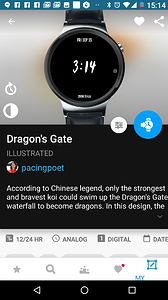Is there a slight delay on updates for in-app design previews?
I recently updated the dim side of all my watch faces. They’re all syncing properly, but not previewing properly in Android. I’ve tried rebooting the app and rebooting my phone to no effect. They are previewing properly on Chrome.
Thanks in advance!
Yes, sometimes it may take a few minutes to update. I have the same issue when I’m making multiple saves and testing frequently. It just takes being patient.
1 Like
Thanks for responding, @eradicator09! I hope you’re right, but I waited a day before posting and it’s been another day already. I’m tempted to duplicate, publish anew, and delete the originals, but I’ll give it a couple more days.
I wonder why design previews don’t update alongside the data files. 
I noticed the Fresh Faces section updates in real time…
@Facer_Official, is this a bug?
Curious observations that might help debug:
In-App Previews for my two Analog faces have updated correctly.
I made minor changes to the hour hand and rotated a center point on the Dim side:
In-App Previews for my four Digital faces have NOT updated correctly after two days.
I added images to both Active and Dim sides:
- pacingpoet - 1200 ❤️ bpm - watch face for Apple Watch, Samsung Gear S3, Huawei Watch, and more - Facer
- pacingpoet - Beyond the Sea - Animated - watch face for Apple Watch, Samsung Gear S3, Huawei Watch, and more - Facer
- pacingpoet - My Fair Lady - watch face for Apple Watch, Samsung Gear S3, Huawei Watch, and more - Facer
- pacingpoet - Dragon's Gate - Animated - watch face for Apple Watch, Samsung Gear S3, Huawei Watch, and more - Facer
One more weird preview-related behavior:
On triple tap, when manually switching between watch faces, my Lion of Nemeia watch face shows the old look, from the very first time I pushed it live. After selecting the old look, the newest version loads as expected.
I’m so very sad that today’s 4.0 Update didn’t patch this. 
In the Android App, in My Designs, the preview for Dragon’s Gate shows the newest Active face but an older, plain black Dim face. In Search and Watchbox, the preview for Dragon’s Gate shows the original Active face and the original Dim face, as they were first published. Whyyyy? 
@Facer_Official, this is broken again. 
But the new selfie camera icon is very nicely implemented. 
@pacingpoet whoops - this thread covers a few things, can you describe what this particular issue you’re referring to is? Is it the active/dim button not working? Or that you’ve updated something on your watch face, and it’s not reflected immediately in the app?
I updated some elements on a few watch faces. Watch faces published after the launch of FACER 4.0 updated correctly in the Android app - sometimes immediately, sometimes not. This one’s taking a really long time to update, even though I specifically republished it post-4.0 to fix Dim previews:
Watch faces that were published prior to 4.0 have reverted previews back to their originally published form. Specifically, these two:
@Facer_Official Previews for the three watch faces above are still broken in Facer Android; I’ve updated all three in the interim to no effect. I’m not sure what else to try. Suggestions?
@pacingpoet the dim mode for “1200 bpm” looks the same in the Facer app as on the widget above on my side - can you share a screenshot of what you see and what the issue is? We’ll look into it.
In Illustrated, Dim mode previews look like this:
In My Designs, Dim mode previews look like this:
All three Dim modes should preview in low light full color, as in the widgets.
I rebooted my phone and Facer Android with no change.
Thank you for looking into this!
@pacingpoet did an old version of your watch faces have the dim mode in full black like on your second set of screenshots? It’s looking like it may be a caching issue, but just want to confirm these do match an old version of these faces.
Yes, these are all old versions of my watch faces.
The Active sides aren’t up-to-date, either, since I started watermarking with 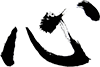 .
.
But since those changes are subtle, I’m not as concerned as I am when Dim side graphics don’t update.
Ok - we’ll have our engineers look into this. Very likely this would get fixed if you uninstalled and re-installed Facer to clear the cache, but we should be able to get you a fix in one of our next updates as well.
The good news is that you’re likely the only one seeing that issue. Other users aren’t seeing draft versions of your faces.
@Facer_Official Thank you so much!!! A clean install did clear the cache on my end. I’m extra-relieved to hear that other users have been seeing the updated versions of my watch faces all this time.
I sometimes update watch faces many times until I’m satisfied, and it would be a little unwieldy to clean install Facer Android over and over again… So in the long run I’d appreciate it if this caching issue were addressed. But I’m not half as worried as when I thought people were seeing a black hole on Dim! 
1 Like