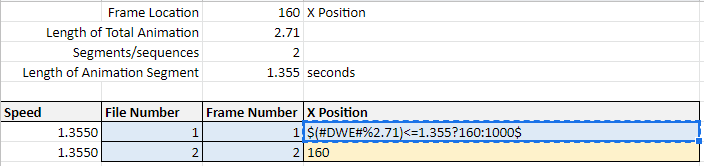Its as @GAUSS stated. These are animations as my tutorials show. The ‘animations’ on that design are rotational formulas and a mix of sin/cos expressions. To complicate things, it looks like there are 4 animations that are cycling through using the ‘Random’ expression.
Thanks for the answer, I intend to study this then.
Is it possible to make a long animation in GWD?
What is GWD? I’m not familiar with that acronym.
GWD is Galaxy Watch Design, know this program?
|
|
I was told it is probably possible by Tizen Studio, but apparently it is necessary to understand programming
I can vary the speed of each frame?
I used the following expression for my animation:
$(#DWE#)>(0*1.5000)&&(#DWE#)<=((0+1)1.5000)?100:0$
$(#DWE#)>(10.1250)&&(#DWE#)<=((1+1)0.1250)?100:0$
$(#DWE#)>(20.1250)&&(#DWE#)<=((2+1)0.1250)?100:0$
$(#DWE#)>(30.1250)&&(#DWE#)<=((3+1)0.1250)?100:0$
$(#DWE#)>(41.0000)&&(#DWE#)<=((4+1)1.0000)?100:0$
$(#DWE#)>(50.1250)&&(#DWE#)<=((5+1)0.1250)?100:0$
$(#DWE#)>(61.0000)&&(#DWE#)<=((6+1)1.0000)?100:0$
$(#DWE#)>(71.0000)&&(#DWE#)<=((7+1)1.0000)?100:0$
$(#DWE#)>(80.5000)&&(#DWE#)<=((8+1)*0.5000)?100:0$
but the animation didn’t stay with this time, did I miss something?
You can. However there is a lot more manual work on the individual frames. In your example above there are gaps between your ending and starting positions of the next frames. You need to also consider how much customization to do. Most watches have a 5 second wake, so programming more than that is somewhat of a losing battle in terms of design over performance.
how to fill in the gaps?
I finished my first watch face at Facer, the time was not as I wanted but it will do. Take a look and leave your opinion. thanks.
I am loving using the split gif images at the moment thank you, it’s just a shame that we can only use 25 images for a sequence.
 My latest effort
My latest effort 
Hello, i am trying to do a 2.71 second, 38 fps animation and i’m having some trouble with it. Could you send me a model expression… my brain hurts while trying to figure it out. please
That’s a little more tricky. If you are doing 38fps for 2.71 seconds, that works out to ~103 total images. Most watches (and the app) won’t be able to display it as cleanly as you hope due to performance issues. If you are instead saying you have 38 images you want to animate within a 2.71 second time frame, then that is a little more manageable.
So @iamgamerfrommru Welcome to the Community. I am no expert but I will try. Facer Sequence only holds 25 frames . So you will have to split your animation up into two GIFS with 19 frames in each . I wold go for a total duration of 2.8 seconds to keep the maths simple . Your two sequences will have to run one after the other. Make sure you have Wake on Gesture on . You will have to move the first sequence out of Bounds after 1.4 seconds and bring the second one in by applying a conditional Formula to Say the X Axis.
If you get stuck with that you will get help here.
I see @eradicator09 the Author of this topic is Here now. Cool .
This is probably the best approach. One other question would be, do you intend the animation to repeat or stay static at the end of the 2.71 seconds?
This would work for a repeating animation of 2 sequence elements. The one with the formula would need to be ahead of the other in the layers.
Import your first 19 images in sequence #1, then the others in sequence #2.
Replace the X-position with the following expression:
$(#DWE#%2.71)<=1.355?160:1000$
The “160” number is whatever x-position will center your image sequence on the page. It should match what you put in for sequence #2.
Note you also need to set the sequence details as follows:
Trigger: On Wake
Duration: 1.355
Type: Loop
Oh Wow. Not seen Modulo applied to DWE before. I was wondering how the appearance of the sequences could be repeated.
Brilliant.
I hope @iamgamerfrommru is traking or watching this Topic. I think some do not know that trick.
Hi guys, first post on this website…
I am looking for some help, i tried with watchmaker , asked a couple of guys on the internet but no one could help.
I am trying to make a watch like this one:
I have found on the internet a lot of 3d super mario model and already plan all the watch fonctions and animations…
I just don’t know if we can import a 3d character who could do all of those moves at different times (ex: when reaching a steps goal, when pushing a certain buton, when the alarm goes on…etc).
Is there anybody here who could give me some cues or help on how this could be made (even if it is not with facer or watchmaker).
I have done a lot of watch faces, i would say i am an advanced watch faces designer…but i never done something like that, with 3d models animations…
Thanks in advance 
Hi @j.bouchard77 . Welcome . You will only get help here related to Facer. You have a lot of work ahead of you . You have to find or make GIF files for you animations . Triggering them at certain times is a little tricky . They run constantly in the Background triggered by wake or Sync . In your case the will be triggered by Sync. The can run up to Three seconds . It is possible to string them together .
Unfortunately you might have a Copyright issue . The thing to do is make something and duplicate it . Publish the Duplication in case it gets Taken Down .
Warning if you are thinking about becoming a Facer Partner you will lose House Points for Take downs.
Grab some gifs and we will help you make something .
Thanks Russell,
I already worked with a 3d models creater so i have some gifs, the problem is to know uf something like that could be possible with facer. I tried with watchmaker and the program is not yet there (lack of memory for it).
As for the copyright, don’t worry, i know it could be a problem.
I wish i could find someone who really would get excited by this project and help me…could be an amaizing project
I will Happily help you . I have done some work on sequences . What you have to do is show me some resources . Your sequences can have up to 25 frames . I go for 24 . I preferer the maths . They can run up to 3 seconds . I would make sure the gifs were no larger than 300 K All your gifs should not ad up to more than 2m .If you post something here I will make a test for you to look at . The unwritten Guidelines are that we should help but not do the job for you . But if I showed you a test you could take it from there.
What you have to accept is that those who can help you are doing their own thing as well .
Thanks again Russell,
As I told you, the structure of thecwatch is already made so i dont need someone to do the watch, i need someone who could explain to me 2 things:
1: is the program capable of such a thing (size of gif and processor power)
2: since a gif is an image with it’own background, how is it possible to switch between gifs and also, how to make the gif “running” for only a certain amount of time (let’s say 4 secondes).
Should i send some images here since it could contains copyright issues?