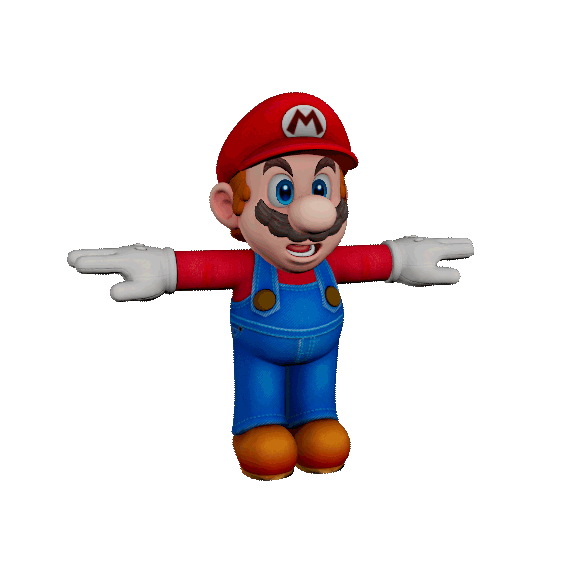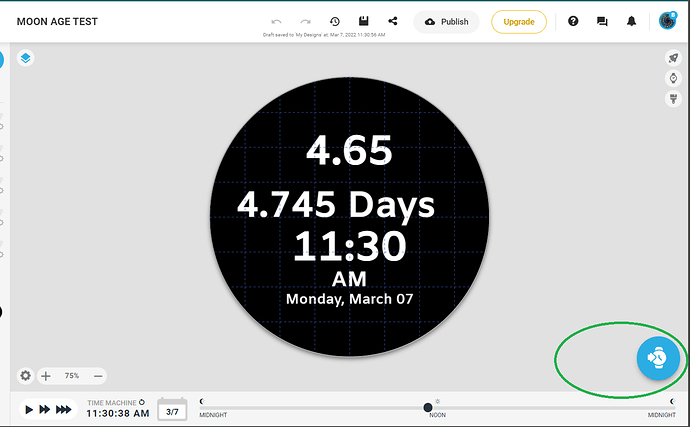First off, welcome to the Community @j.bouchard77 
Those animations you’re looking at have been specifically designed by Nintendo for Tag Heuer, so I doubt very much that you’ll find any workable gifs like that online. It can be done using the right Math, and rendering all the images yourself. I have a long sequence in this Face that took a lot of work as an example (switch to Dim and then back to see full set of animations) -
You must try read what I have posted already . Size of Gif and how long each can run .
You can post stuff here . I can make a Test You take responsibility for the publication . Pleas read through my notes .

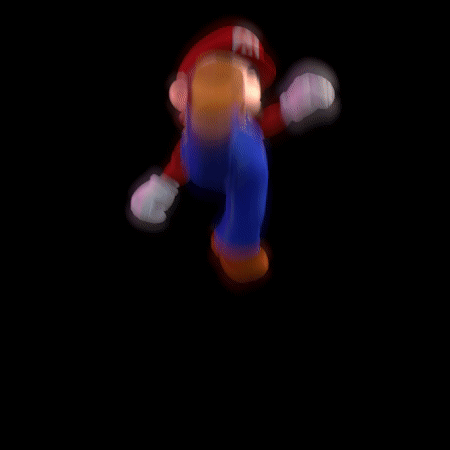
They’re all easily added, just go with what @russellcresser is saying, he can definitely help you with those ok, when he has time of course, he has a life to live as well.
I see 3 gifs one is very near the size limit . I will not be spending time reducing it . I assume you can do that. as I said they want to be about 300 k max .
That first one is 59 Frames!
It was only test gifs i founded and also one my friend made…it is not the actual ones, my project is very complex…i’ll try to find a way 
As my Friend Gizmo Says one of those gif was 1.4mb and 50 frames . I have spent a bit of my time splitting it up . I would like to help you more but you have to take on board what I am saying to you or you will be wasting my time .
This test runs of the DWE timer which sets when the display on your watch wakes up . Have a little play to see how it works . You will note although there is an Opacity Window we cannot use that for sequences so we have to get them on and off stage quickly by changing their position . There are other methods , Start here .
You must know to run the sim you have to toggle the Dim Mode Icon.
That’s great Rusty, could do with speeding up by about 20-30% though I think. You’ve done a great job mate, if you don’t use it then I certainly would 
Thank sir . I did not want to spend wasted time on it so I just went for the 1 second duration . The clapping Mario is nice . I was going to show it run with DNOW but that is a bit more work . DWE is good enough for starters.
Yes clapping Mario is great,could be used as motivational step goal prize 
Sorry guys, i am new on here…i am trying to send the watch fac to my watch but it is not working. I have Facer installed on both my watch and phone. Am i doing something wrong?
You are embarking on a Very Ambitious Project with the Animations if you are still not getting your own Faces on your watch . I see from your Profile you have a Facer Studio Face on your Watch .
So there are two ways to sync on the Website an Unpublished Face . See Screen shots .
You Obviously know about Bluetooth and WiFi connections .
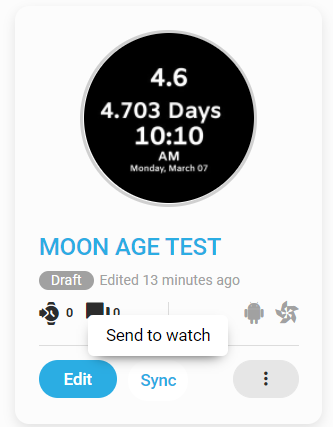
Good morning Russell,
I know you think i am a beginner who wants to do an enormous project. What you need to know is that i’ve been doing watch faces for 8 years now but with “warchmaker”.
I’ve done very complicated watches and even helping people with complicated projects. I wish i could show you on here but there would be a lot of copyright issues.
I am learning Facer right now, i even sent some watch faces on my watch from the application on my phone, but for a reason, when i click on the blue button (with a watch and an arrow), nothing happen on the watch, even if the facer app is selected on the watch as the actual watch face.
Do I need to be a premium member? Is there anything i am not doing right?
I am sorry to give you that much trouble, i am in a learning process. My main question at the begining on here was to know if making that kind of watch is possible with Facer because for now, it is not possible with watchmaker.
Thanks for your understanding 
Yeah Listen I am sorry I make assumptions base on the fact that I am Having to repeat myself a lot in our Messages. I sent you screen shots from the Facer Website Creator . I was trying to encourage you Sync from there. I am Glad you are an Important Contributor to Watchmaker. You will understand I am just learning how to Communicate with you . Please try what I have recommended and get back with the results of that .
You can always paste a screen shot of your Watchmaker work . You might get others on this forum joining in having seen your work .
Have you managed to Inspect the test I made for you see how to start working with Animations.
Much thanks for this tutorial. Can’t wait to give this a try with the gear animation. ![]()
![]()
Can somone help me out. Im not getting anything past frame 3.
Can somone help me out. Im not getting anything past frame 3.