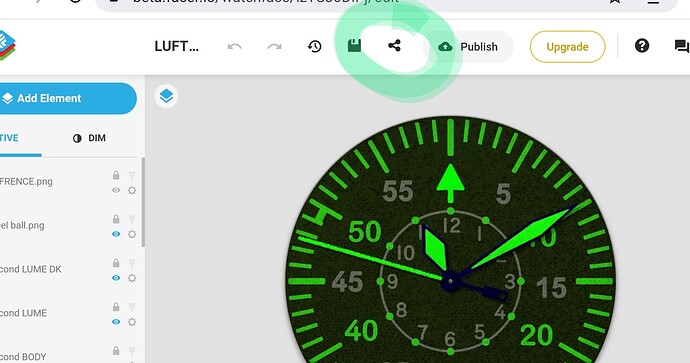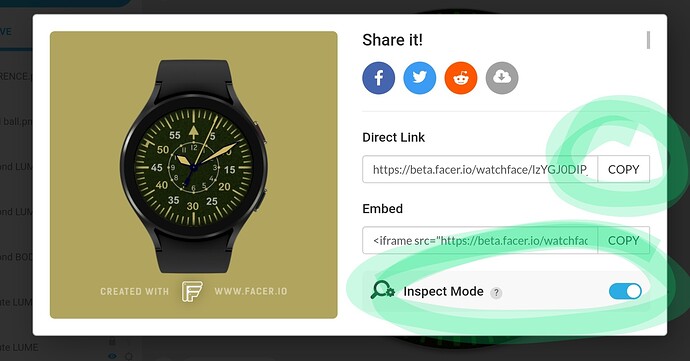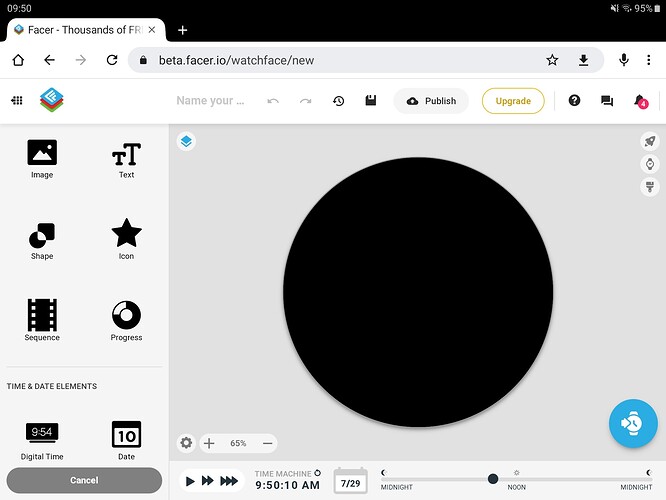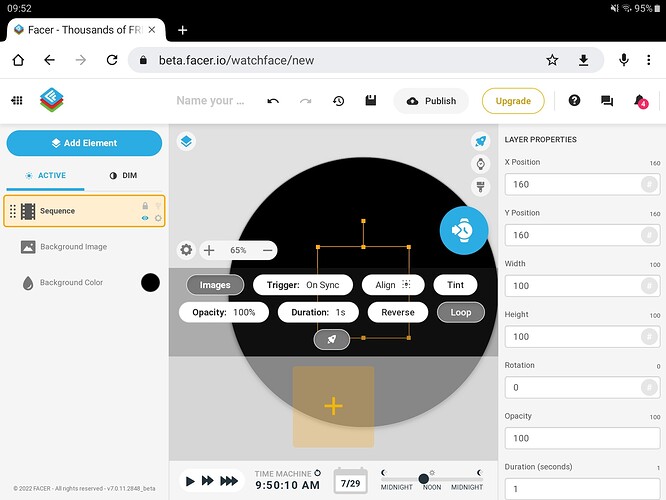Hello! So I followed an animation tutorial for a 1 second gif, and the animation tutorial recommended that I take the “0th” layer and copy it and make it 100% opacity. However, when I do this, the 0th layer is visible in the background of the animation. If I get rid of this, then there is a brief moment where both animations disappear. How do I fix this without having a copy of the 0th layer being visible at all times?
If you could post an Inspectable Link rather than Picture I could help . Opacity does not work at all with Sequences .
I think I understand now what you are talking about .
Put the sequence layer Above the Image Layer .
Hi! How do I post the inspectable link?
Figured it out! Here you go:
Sorry I don’t see anything Inspectable there… Please try this in creator.
Signing off for now. Please come back…
Hi! Sorry about that. Does this work better? Keri - New Watchface - watch face for Apple Watch, Samsung Gear S3, Huawei Watch, and more - Facer
Edit: The Ampharos has a duplicate base layer with opacity 100, and the Mudsdale has a duplicate base layer with opacity 0 to show what I mean by saying that the animation will briefly vanish (Mudsdale), and to show what my temporary fix is (Ampharos)
Well done I will check that out when I get on my Laptop.
Oh Dear . You are not scared of taking big bites . I see looking at your work you are doing it all Frame by frame .
Brave work . I ask you to look at Sequences . The beauty of using Gifs is there is a Slight Morph Between frames . Doing it Layer by layer may make frame jumps . You can actually use the sequence to make your own gif . Enter the frames you wan to animate one by one . You will have to play a bit and get back .
Did you come up with the maths for the Sequence Yourself or get it off the Community. I need to have a good look at it. Seems a bit overly complex to me.
See below an Indication to the Sequence Layer.
I think you will find that a lot easier whem you get inyo it.
I think we have a Yime Zone dufference. I am in tge UK.
Sorry I have stuff to do today .
Get Back .
Hello! I was unaware that sequences existed!!
Thank you so much, this was so much simpler than my frame-by-frame animation. ![]() It’s so smooth. I appreciate it!
It’s so smooth. I appreciate it!
Here is the watch face: Keri - New Watchface - watch face for Apple Watch, Samsung Gear S3, Huawei Watch, and more - Facer
Hey. You now are the Master. Jolly well done. That is one Hell of a Debut Face you are putting together there. You have my Profound respect for the speed at which you Adapted. Sorry the Comms were choppy at the Begining. We waste a lot of time and energy with some who new to the Community. I look forward to the Days when you are helping the New Comers ![]()
![]()
Just seen your Background Changes. At least the work you did on the Frame By Frame stood you in good stead for that.
Goid Job.
I look forward to you Publication.
You already have a Folower.
A side note. Before you publish make a duplidcate of your work and publish it with a revision number. Take care in your description the Names of the Characters you used could be Copyright. You might get your First Face Taken Down i would Hate to think of you loseing all that work.
ENJOY.
One day we could get the Temprature Bar and the Battery Bar to move with the data on your special watch.
I meant to say well done finding the Font.
You obviously know your way arround this sort of stuff quite well.
Well done with your first face.
Hi! Thank you for the ideas, I’ve just implemented them! The battery bar now changes for the following ranges: 0-5, 5-20, 20-30, 30-50, 50-80, and 80-100! The temperature bar changes for the following ranges: <32, 32-50, 50-75, and 75+! Thank you for all your help as well!
Hey Brilliant Well Done . What I would like to do is cut out the red bars in the current slots and give you some bars of different colours to play with . I am busy at the moment . I might send you some low res bits here . If you are interested . You should of course be Pretty Pleased with what you have done by yourself .
I had a close look at he graphic . I see the red bars i was talking about is a Ledgend HR I think . So silly me .