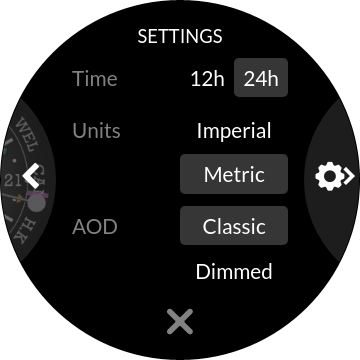This is a Replica good as I can make of the Face of the Electro Mechanical clock the Cosmonauts used on the Early Soyuz Flights . It had a 24 dour dial so I made it optional as they are not that popular . I switched the different Hands and Numerals with #DTIMEFORMAT# in the opacity fields. Unfortunately That is not enough to invoked the option to change the setting on a watch.
So #Db# or #DB# ( not preferred by Facer ) has to be in one of the Layers for this to happen.
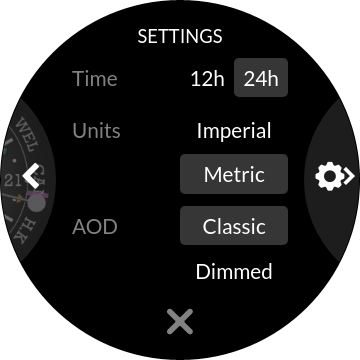
I just placed it as the text in a text layer and Hid the layer so that it was there. The compiler obviously see it and switches on that option in Facer settings on the watch.
You will note that this will also apply if you want a 12 digital with a leading Zero.
I would love some one to come back and tell me this is a load of rubbish.
But it is rubbish that works.
May be there is another way to invoke that setting.
I am sure this would be useful to some one setting out on their Watch Making Craft.
: )
4 Likes
I think if it works with some not so clean workaround, lets use it that way and don’t demand for clean up, because it may not work at all after that. They might repair it in a way we wont like. I have such experience with the gear watch designer for galaxy watches.
1 Like
Yeah . It is simple enough at the moment . Just not that obviously Documented . That is one of the reasons we are here . I gave up with GWD I found it very counter Intuitive : )
There was another fellow on here a while back who ask why my watch face had the 12/24 icon showing on that faces display page and his face that did the same thing didn’t. We all came to the conclusion that the #Db# tag is what triggers that. So only it makes sense that the watch app would be looking for the same tag. Doing that with the #Db# tag is just like hiding @Mellin’s Constant for accelerometer usage. It just makes sense. 
1 Like
Yeah. My Thanks to the community and @Mellin . I would never have worked that one out.
1 Like