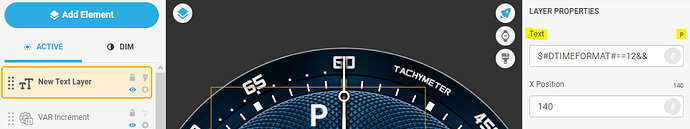Hi all
Is it possible to write 2 formulas in opacity ?
I insert a text and named it a.m and in opacity i add this formula $#Da#=PM?0.100$ ( I know with $#Da#=AM?100:0$ get same result ). to show the text only in AM times.
Now I would like to add another formula in addition of above formula to hide the text when 24 time format is selected. I know the formula is $#DTIMEFORMAT#=24?0:100$ ( or $#DTIMEFORMAT#=24?100:0$ )
How can I use $#Da#=PM?0.100$ and $#DTIMEFORMAT#=24?0:100$ at the same time in opacity ?
2 Likes
So almost exactly as you have written it .
Where && is AND .
$#Da#=PM&&#DTIMEFORMAT#=24?0:100$
Let us know if it works .
4 Likes
Thanks .I have already tried that bur it didnt work. :'((
Have tested both:
$#Da#=PM&&#DTIMEFORMAT#=24?0:100$
$#Da#=AM&&#DTIMEFORMAT#=24?0:100$
The First part of formula ( show the text only in AM or PM times.) didnt work.
The Second part of formula ( hide the text when 24 time format is selected . ) worked
It is weird the formula you mentioned should have worked but surprisingly below codes worked for me:
For a.m
$#Da#=PM?0:100&&#DTIMEFORMAT#=24?0:100$
For p.m
$#Da#=AM?0:100&&#DTIMEFORMAT#=24?0:100$
2 Likes
You could put the other formula into one of the coordinates an shift the text elements out of the screen when in 24h mode.
Or you could use just one text element and put both formulas directly into the text field next to each other, just leave the negative result empty.
$#DTIMEFORMAT#==12&&#Da#==AM?A:$$#DTIMEFORMAT#==12&&#Da#==PM?P:$
2 Likes
See. That is what happens when I do not test stuff.
1 Like