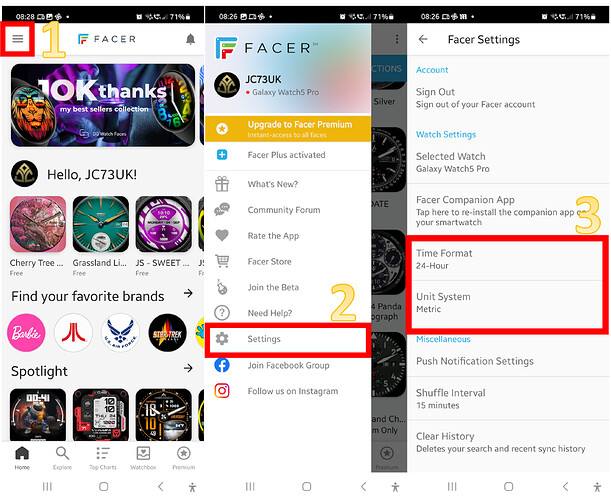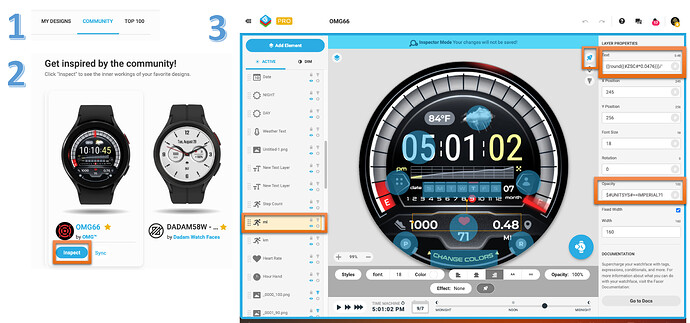How do I enable 24 HR mode in Facer Creator? I’ve selected the option within the Creator page on the right hand side but it’s not translating to my watch. Any help is appreciated.
It will not translate from Creator to your watch . On your Facer Face , Tripple Tap the Display . You should get a preview of your Face with a Settings / Cog Icon upper Right . Tap that and the setting is there . That only works if the Option has been set properly on the Face . If the settings Icon is not there swipe to the left to go to the Right you have a Facer settings page to change that . Get back if you struggle .
Thank you very much. Something so simple and I missed it. I appreciate it -
Great . We are all Learning All the Time .
Setting the Time Format and Unit System in the watch face using the Triple tap is the easiest method as mentioned already by @russellcresser. You can also change the watch settings via the Facer Mobile app, by clicking the Hamburger > Settings > Time Format & Unit System. You would then need to resync the watch face.
Thank you for the input - much appreciated. I want to learn coding (maths) so I can be more exacting, but not sure where to start with or learn that. Thanks again
If you are wanting to learn how to code in Facer, then the best place to start would be clicking the “COMMUNITY” tab in Facer Creator. Here you will find lots of wonderful faces where inspection is enabled. Find a face you like, and you can inspect it by clicking on the Inspect button or Rocket icon.
A lot of the Guys that show up here leave thier work open for inspection . Take a bit of relatively simple Code / Formula and see wat it does when you changer the numbers .
One of the most Favourite Tricks is to switch an vary the Opacity of Layers . Trust me there are a Thousand things you can do with that .
Because it is almoust Implsdible to Teach Someone Style it is much easier to help someone with Formulas Here . To make something truly Unique you will have to get into a graphics Package . Keep showing up Here .
I am interested. However, when I visit the page you suggest and I look at the designs I’m not seeing a way to have a look at formulas etc. I’m only seeing the attributes of any given face, not the code. Any suggestions?
Nice little Tutorial @jason.clarke.uk not a lot know about that little Gem . Sadly there are a lot of faces very similar Repeated from the same Maker . Not all the faces have shining examples of code but it is a good place to go and have a look . You will find @llcedeno that most of the guys that are Involved here Leave their work open for inspection .